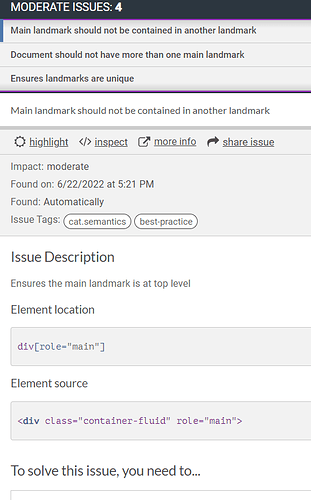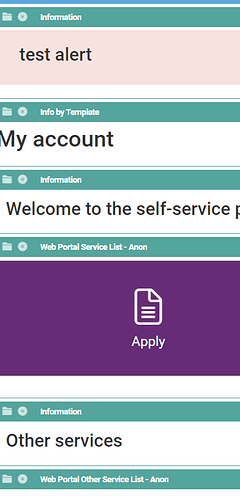Hi there,
When running accessibility testing, get an error being flagged for ‘Main landmark should not be contained in another landmark’ but can’t see how I would be able to get into the code to be able to remove the offending role=“main”.
It’s not a showstopper but it would be nice to fix.
Thanks!
Hi Craig,
Thank you for your query. To be able to respond as accurately as I can would you be able to provide me with some more information?
For instance, where is this happening, on what component on the page? If you could share a screenshot it would also be very helpful.
Thank you
Lisa
Hi Lisa,
This is happening on our Portal page. The attached screenshot shows the related error messages.
These are the components being used
Hi @Craig.O ,
Thank you for this! The team will need to have a look at this issue.
Could you please raise a ticket with our support team by emailing support@netcall.com so we can investigate this further.
If you have any other queries please do not hesitate to contact us here at the community.
Thank you,
Lisa
Hi @Craig.O,
Is this happening for all Portal pages? If so, the culprit is likely to be within the theme pack used by the portal (e.g. the landmarks are malformed and nested instead of being siblings, or a copy/paste has left a child node with an erroneous ‘role=“main”’); if it’s for this page only, then the place to look will be within the main.html for any code studio widget/presenter on the page, which should definitely not contain a ‘role=“main”’ attribute.
Phil