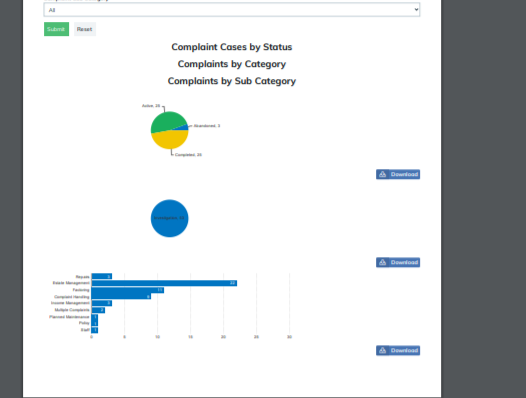Hi,
I have created a report using a number of quick charts and a listing widget that holds a list of cases relevant to the report. I want to share the report with a member of our board who doesn’t have a user account for create. The only export options I can find are the export to .csv which is fine for exporting the list of cases but not any use when trying to export the charts as well. Is there a way of exporting the report (including quick charts) to share with someone who doesn’t have access to the system?
Cheers,
Paul
Hi Paul, have you looked at using the PDF button in the top right hand side of the screen? That will PDF your report screen and include charts. If that doesn’t work for you please get back to me with more information and I will try and help you further.
Best Regards - Mark P
Hi Mark,
Thanks for getting back to me. I have tried the PDF button on the page but it exports the report on A4 which isn’t great as you can see:
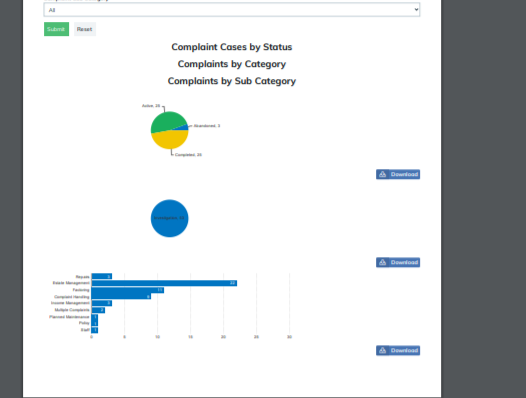
I have tried changing the page PDF settings to A3 and Landscape but it is still exporting in A4 portrait. Is there another setting that I need to change?
Hi Paul, I think the default setting is A4. I will ask if it can be altered. However, what you could do is duplicate your reporting page and just move the elements around in your dupe to suit an A4 layout. MP
Thanks Mark, do you know what is the page PDF settings for if not to change the PDF export? I’m trying to avoid making it fit onto A4. There are 9 charts and a data table on the page which could potentially make the export quite large in A4.
Hi Paul, I built a test page to try and produce PDFs of various formats and it appears that we have a bug , as all my efforts came out as A4 Portrait. When this works correctly it is the best solution for what you are trying to achieve. I’ll raise the bug today and comment this thread once the fix has been implemented. Thanks for posting this in the Community Forum. Your input is appreciated! Regards - MP
Hi Mark,
Thanks for looking into this for me.
Much Appreciated.
Paul
No problem Paul. I have figured out a bit of a workaround that I could share with you in the event the bug fix takes time, but I’ll wait to hear first. MP