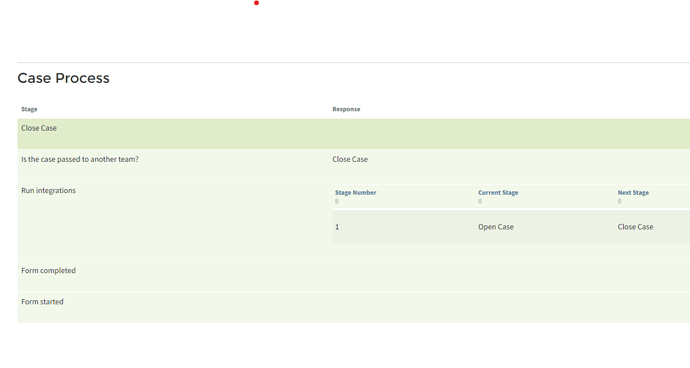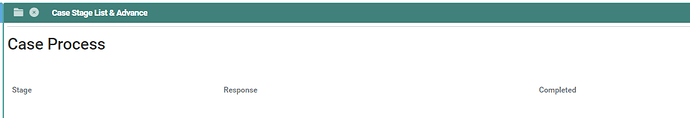Hi there,
Trying to filter out certain stages with the Case Process page
I had a look at the page this lives on and couldn’t see anything within the widgets settings to filter out information
I had also thought of going into the Code Studio and trying something from that end but before I spend loads of time faffing with it I’d like to make sure I’m on the right track.
Cheers!
Craig
Hi @Craig.O ,
To confirm, you want a mechanism to hide/show certain stages from the Case widget? I’m assuming you would do so with a subset to filter which stages to show/hide. If so, then unfortunately that is not a mechanism that is offered in the platform.
Hope this helps 
1 Like
this might be asking the same question but when A form is complete is it possible to show the entire contents of that form rather than the message that it has been completed?
Hi @Craig.O ,
Do you mean on the notification/confirmation banner itself? If so then i’m afraid not.
You could probably do this in Code Studio by constructing in your frontend.js file what the confirmation banner should display. You could construct a string that has the cvontent you want to display from the form, then place it within the code snippet below.
I do this often in my own Code Studio components often.
You can also change the colour of the banner based on your theme’s branding (e.g. info, primary, secondary, danger, success, etc)
Here is the code you may need.
let notification = new mats.system_notification();
notification.show_notification('info', 'This is where your message goes');
Hope this helps 
1 Like