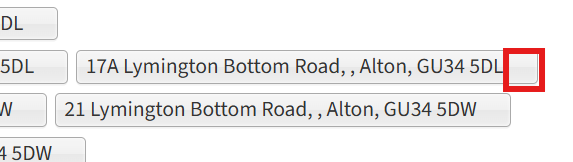The X is missing when using the Relation Path widget.
Upon inspecting the element in the browser it appears to be applying a missing image to the background-image property.
If I disable this css in the browser then the X appears. The image is “system/widgets/foundations/relation_tagging/images/chosen-sprite@2x.png”. Is anyone else having this problem?
Hi, what version of Create are you on? I’ve just tried this on a 24.3 and it looks ok, although it’s using the normal size sprite (chosen-sprite.png). But I’ve also checked that larger chosen-sprite@2x.png exists.
Hi Bob, thanks for your response. We’re on 2024.2. I’ve just tried it it on Central too in case it was specific to the other host but it’s the same. It appears to affect other users too who are connected from different locations.
Very odd. If you try to access the image file directly does it load in your browser?
Could you screenshot the full element style from your inspector? The full URL should also have /assets/src before /system/widgets, I wonder if it’s missing something.
Actually I think I can already see the issue in the CSS, it looks like a bug when you are on a high resolution (retina) display. It should switch to the 2x resolution image, but the path for this image looks incorrect.
If you raise this as a bug, I don’t think it will be a difficult fix: Support - Netcall Community
1 Like
Will do, thanks for your help!