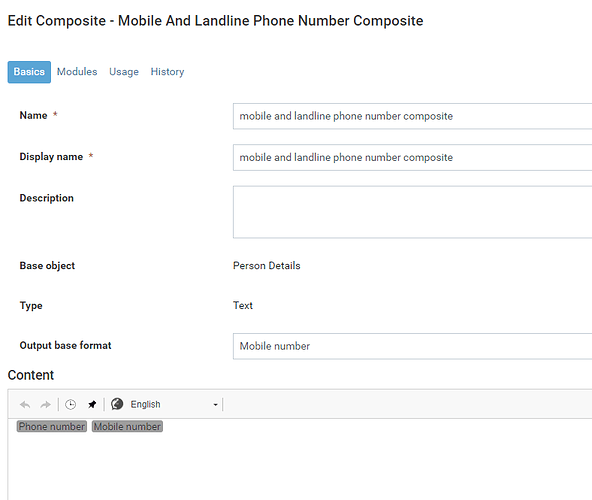Hi all,
Trying to create a search field that will look through all the mobile and landline numbers against a Person record but having some strange problems with it.
It will limit the search numbers to 3 (078 for example) and not return anything after that. Tried to use different comparators like Contains and Starts with but both don’t seem to want to function correctly. The Composite looks like the attached photo.
Am I doing something that is very obviously wrong?
Thanks!
Craig
Hi @Craig.O ,
Are either of those properties encrypted? If so, can you tell me what level of encryption is set (none, strong or stronger),
Depending on the encryption level, the search capabilities are limited. Just in case you do have encryption applied, i’ve copied some of the encryption documentation below.
Hope this helps 
Strong
When encrypting a property value, a key is used to lock and unlock the encryption. The value is then pushed through an algorithm (AES-256). If the value is being encrypted using the Strong setting, the encryption code that is pushed out will be the same for each same value. We would recommend that this option is used for Personal Identifiable or other sensitive data that will require to be searched for.
Stronger
Similarly to the Strong encryption, the key and algorithm are used. In addition to this, the Initialisation Vector (IV) is also used. This places a unique three digit prefix in front of the encryption code. For example, 723:. The unique encryption code is then inserted after these 3 digits. This is created using the key and algorithm. Using the Stronger encryption will apply a unique code to all property values, whether they are the same value or not. We would recommend that this option is used for Personal Identifiable or other sensitive data that will not require to be searched for and only if it is really sensitive information.
1 Like
Hi Ali,
Thanks for the encryption details.
Unfortunately none of the fields have any encryption set on them so that shouldn’t impact the search. Do I need to do something to concatenate the two fields to make them properly searchable?
Craig
Hi @Craig.O ,
I’ve just realised in your screenshot that the output base format is Mobile number.
However, with both numbers together you’ll end up with an invalid format, so maybe that might be the reason.
For example, for a record you might have:
Mobile number - 07123456789
Phone number - 0123456789
The composite would look like this, which would technically be invalid:
071234567890123456789
It might be worth changing the output base format to Text single line and seeing how you get on with that.
Hope this helps 
Hi Ali,
When you say that it does make sense. There is some weird behavior I am getting with it though. When searching for a Phone Number, that always works, cool, but when I search for a mobile it won’t work if I use a 0. Is that something to do with the Text Single Line output base format?
Craig
To be clear, the Mobile field won’t work when starting with 0, but after the initial 0 it will see those 0s. Is that field looking for something like +44?
Craig
Hi @Craig.O ,
If you search for a portion of the mobile number then it’ll work. But if you search based on the starting digits (e.g. 07) there is odd behaviour, for sure.
The editable value of a mobile number is the international number (i.e. +44) as opposed to the 0 the mobile number starts with. So when you use the mobile number property in a composite, it’s using the editable value for search purposes. So if you want to search for a mobile number utilising the first few digits, you would need to replace the 0 with +44, and that’ll return your results correctly.
We’re discussing this one internally at the moment, so i’ll update you with any details shortly.
Hope this helps 
1 Like
Hi @Craig.O ,
Good news! We’ve applied a change so that you can search for a mobile number using the leading 0. The change has been made on the ‘Mobile number’ base format, so your composite’s output base format should be changed back to ‘Mobile number’.
We have applied this change in all Liberty Create versions from 2021.1 onwards. So once you’ve updated your composite, apply the latest patches on your Liberty Create application, and you should be good to go.
Hope this helps 
Hi Ali,
Thanks, it’s much appreciated!
Craig