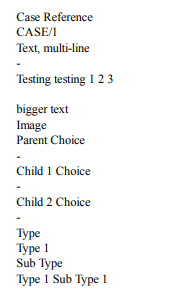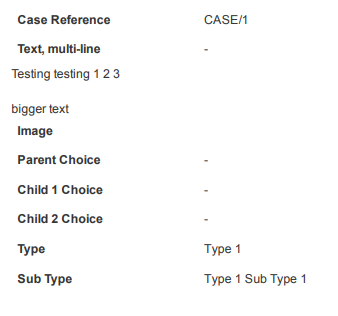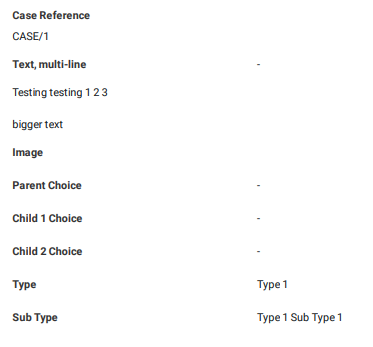Hi all,
Is there any way to preserve page formatting when using ‘page include’ to insert a subpage into a template?
We generate PDFs of the customer webforms as a record of the customer input, but they are often time consuming to produce.
We already produce a subpage summary for each process and would like to use ‘page include’ in a template to display the information, but any formatting beyond ‘hide’, for example ‘title above’, doesn’t seem to be preserved in the template generation.
Is there any reasonable way of doing this?
Has anyone managed a reasonable solution for the above?
Hi Jo,
Thanks for your query and apologies its taken some time to get an answer.
Templates have a level of control over styling due to their potential need to appear different to that of the interface. On your template you will have 3 options:
I have popped a very basic example together to demonstrate the impact of each:
None -
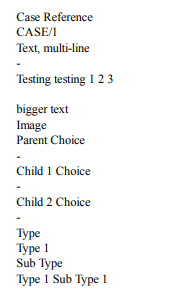
Minimalist CSS -
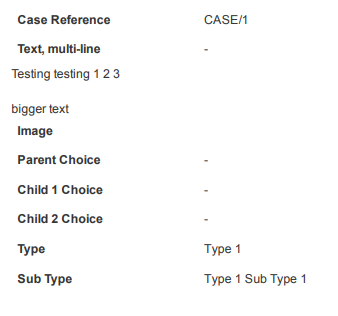
Full Theme CSS -
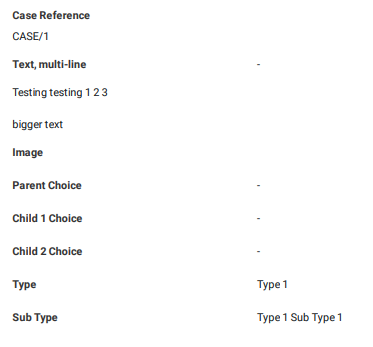
It is also worth noting that you can store the HTML output of the PDF as a separate property when generating a template, from here you can see all classes applied to div containers etc. You are able to use this and embed styles inside the template itself by switching to source mode where you can then feed your own custom styling just to that 1 output.
Hopefully this helps.
Carl
1 Like
YOu have no idea how much time this is going to save me, thanks Carl!