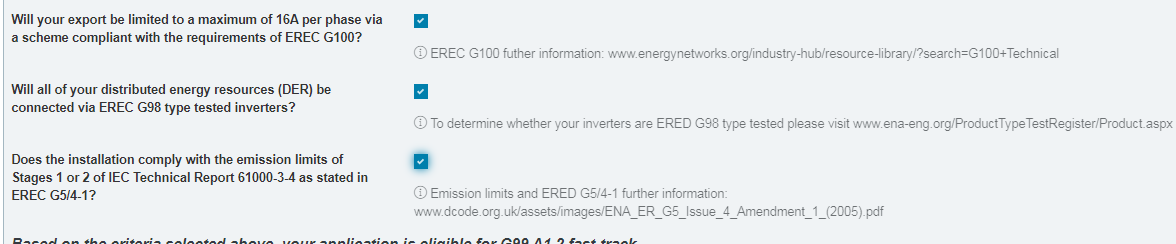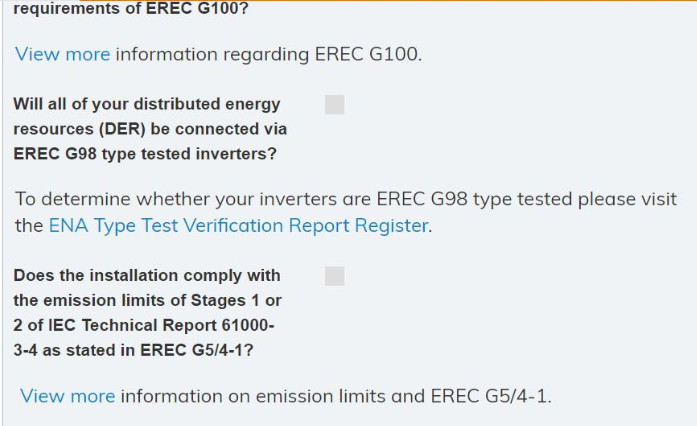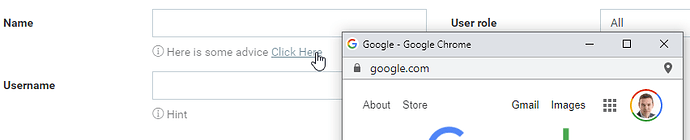Is it possible to have URLs that are entered in the hint text to come up as actual clickable links?
The hint text is a great feature, however, if we want clickable URLs we need to setup fields etc (which is a pain due to formatting/placement etc.).
Morning Darius,
I can see how that would be useful and I will make the suggestion.
You could make a custom presenter to achieve this in the meantime.
If you would like assistance on where to start please let me know.
Adam
Thanks Adam (happy new year!), we should be OK for now as have a few of these custom hint texts already. For now am still trying to stick to the hint text to keep it standard.
An alternative that may also suffice depending on the context is my URL Click Action Presenter:
This would allow you to configure a link at the end of the field that can even pass the field contents in said URL.
Hi Adam, that might not do it for us. See below for two examples of the hint text in use -
With Hint Text
Next one in the next message as I am a new user

I have created a simple presenter which would allow you to enter a seperate element below each line.
Would this work for you?
Would you prefer for the info to start from the left?
Let me know what you would like?
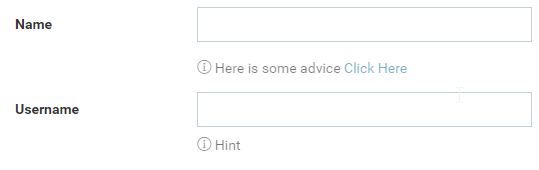
Good morning Adam, that looks great. I like it aligned the way it is as that keeps it consistent with your current Hint texts function (which is important from a consistency point of view as this is for a customer facing portal). About the Click Here text, that is user defined as well?
Thanks so much for your help  have a great day.
have a great day.
The entire tooltip can be user defined, all except for Location and Styling.
The url will appear in a popup just to the right of the cursor, unless you want it to open in a new window.
The presenter is individually tweaked using a setting text area.
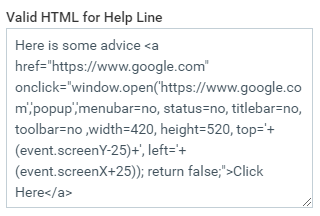
I will send you via email the presenter to try and once you are happy I will submit it to the AppShare.