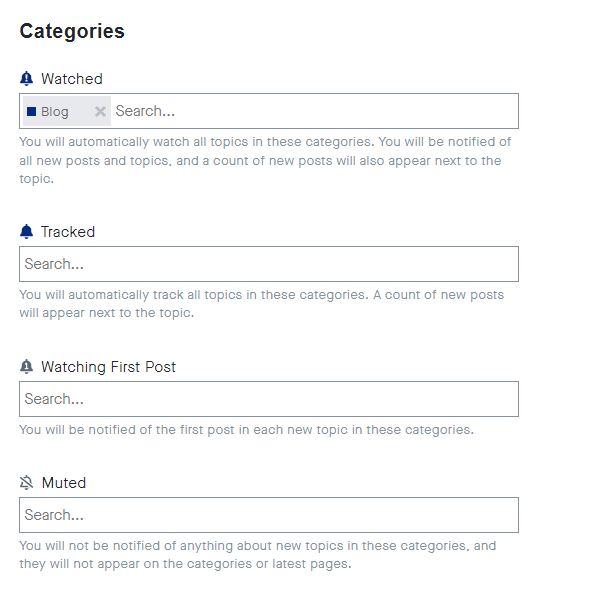Hi there
The flurry of activity around the Christmas Treasure Hunt has produced, for some, quite a lot of email.
I just want to make clear that you will find at the bottom of each email an unsubscribe button that gives you the option of preventing you from getting further notifications from this topic, or all topics.
For more control, go to the Forum and click on your account picture you will see this
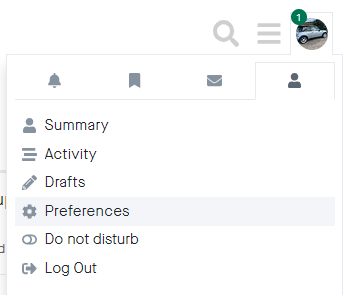
In Preferences you can set some quite detailed Notification preferences. An example looks like this.
At the moment this user would receive notifications about all posts in the Blog Category.
If you were to remove Blog from the first one and add it to Watching First Post you would only see notifications for the original blog post and not further replies.
You might, for example, also like to add Liberty Create – Build Advice to that same section.
Another method is to click on the ‘Bell’ in any Category.
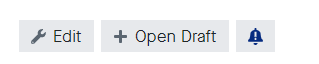
This will give you the same options listed above.
If anyone needs help with this then please do not hesitate to reply to this post.
Cheers, Tony