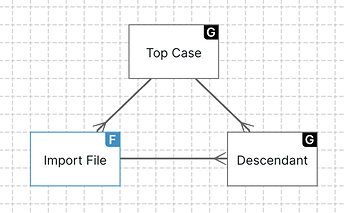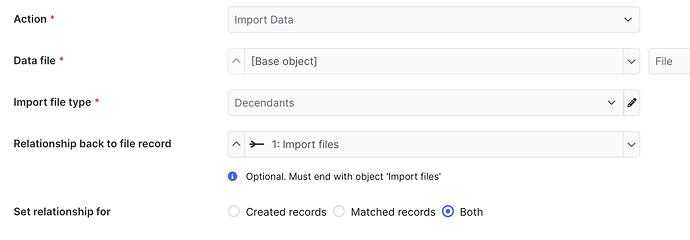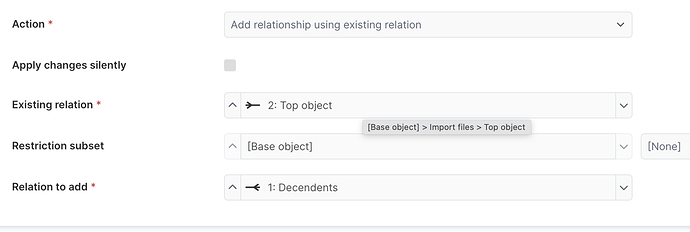I currently have a setup where an Excel file is uploaded, activating three rules that trigger an Import File Type each (one Match, two Create Only). Currently, the first column of the file provides the matching field - a unique case number. This requires manually adding the case number to the file before uploading. Is there any way to automatically assign the fields to the correct case number, without matching to a cell in the document?
For more detail, the file is already being uploaded within a case, so the document already has a relationship to the correct case number. Perhaps there’s a way of inheriting that relationship?
Cheers,
Mark
Hi Mark,
Do I understand correctly?..
You have your import file in a record that is associated with a specific “Top case” record. Each line of your import file has a “Descendant” in it, which should be related to the “Top case” when it is imported.
If so, I think there are two options…
Firstly you should be able to do this by using the “Relationship back to file record” setting in the rule:
This would leave the imported Descendant record having a relationship to the case via the import file record.
A second rule can then relate it directly to the Top Case using “Add relationship using existing relation”:
The import where you are matching might need some careful thought.
Secondly, use a “Line Processor” on the import file.
In the Code Studio “Data processor”, cs.log context.file.extra to see where you can get the record ID of the import record. From there, look up the case id and set it in “fields” directly.
The first approach means you don’t need to include a case number column in your Excel spreadsheet. The second approach means you have a column in the spreadsheet with no value, since the line processor will populate it for you.
If you implement one of these (or another solution) let us know how you got on!
Happy to explain/help further.
Paul
Frosse
Netcall Partner
1 Like