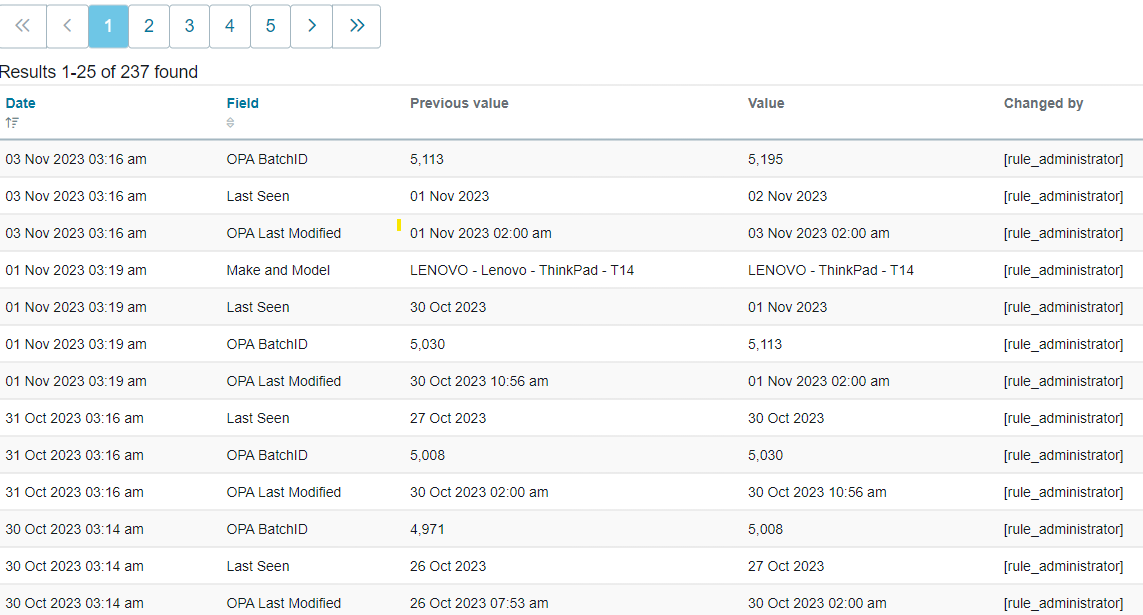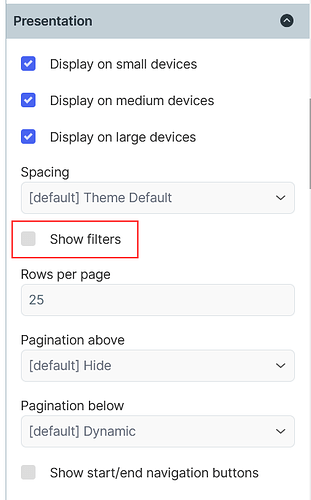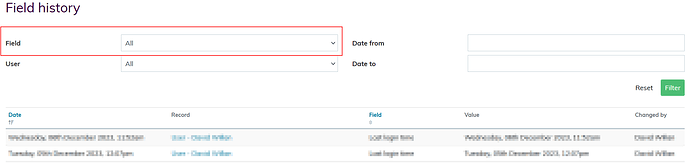We currently have a CMDB of which we Import assets from SCCM via an OPA connection every morning. On the CMDB Page we have a field value history to show any changes to the asset, but it picks up on every field so the history is building up on each asset (daily).
Is there a way for the history to only show changes for certain fields rather than having multiple entries everyday when the OPA sync runs
example below
Hi @Neil_p1000 ,
Yes, there is a way to search on specific fields instead.
Within the page builder’s settings for the Field History widget, ensure the Show filters setting is enabled.
This will then present the widget with search filters that can be used to filter the contents of the widget. One of those filters is Fields which allows you to search by a specific property (or if you specify supplementary relationships, you can show the relationship history/values as well)
However, you can’t specify the filters to be set to specific filters by default, so all history will always be shown, until you have filtered the data using the search filters. The only way to remove historic data would be through the various data retention settings offered within the object’s settings.
Hope this helps 
Hi @Neil_p1000
If I am understanding correctly, I managed to limit what fields are showing in the field history widget by limiting by data group. The data group is set against your object properties. Example, I created a new data grouped called “Audit” and set that against my objects properties for the ones I want to appear in the widget. On the field history widget itself, there is an option to “Limit by Data Group”. Here I selected my “Audit” data group. Thats how I achieved it, hope it helps you.
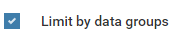
Kind regards,
Carl
3 Likes
Thanks Carl
This is exactly what I wanted and tested and works a treat
1 Like