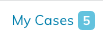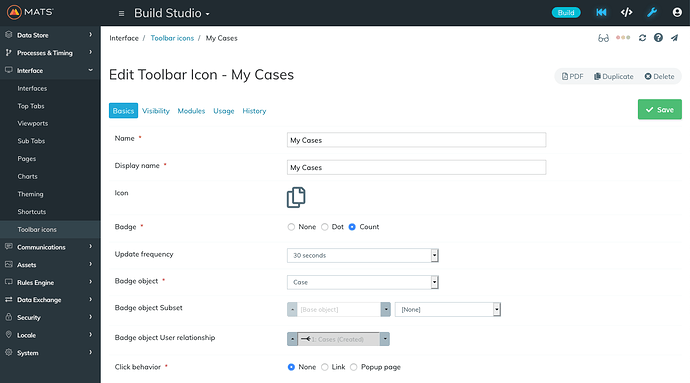Im currently looking into implementing badge count to keep a track of new cases which have been assigned to users. I understand that once implemented an icon will appear on the page to display to the user there current count of cases.
How can i implement this and is there an element within Liberty Create that can be used with the badge count setting on?
Are you referring to the Badge Count option for a Sub Tab, Toolbar Icon or something else?
Hi bob, yes i am, any help would be much appreciated.
Sorry, which one of those?
These are defined in the Interface section of Build, under a heading of their own.
You can define a new toolbar icon, what it should look like, where it links to, and optionally what badge count to show against it. In your cases the object will be Cases, and then you need to choose the path from your User object to the Cases to count (assuming for example, you want to show a count of cases related to the logged in user, rather than a global count of all cases). You also have the option to subset it (maybe only Cases at a certain keystage for example).
Once created you need to enable it in each Interface you want it to appear in, which can be done here… Build Studio > Interface > Interfaces > [chosen interface] > Header & Footer
Scroll to the bottom and Add New.
Here is a screenshot of an example configuration for counting Cases the User created…
…and how it appears in the UI…

1 Like
Brilliant, thankyou, really easy to configure 
1 Like
Now that i have this working for toolbar icon. How can this be configured for a subtab.
Both ways will be really useful for us.
For Example in context of a case, how many documents does this case have.
I have also noticed that this can be used on a page basis, how can this be configured and how is this shown.
On the Basics tab of a Sub Tab, the Badge count options will only show is you have a Base Object set. You first choose the relation path to the thing you want to count, and then optionally a subset to go with it.
Pages have the same settings available as Sub Tabs, so you’d probably only use on or the other depending on whether you have your Sub Tabs or Page navigation visible or not.
They will both display as a badge next to the Page/Sub Tab name: