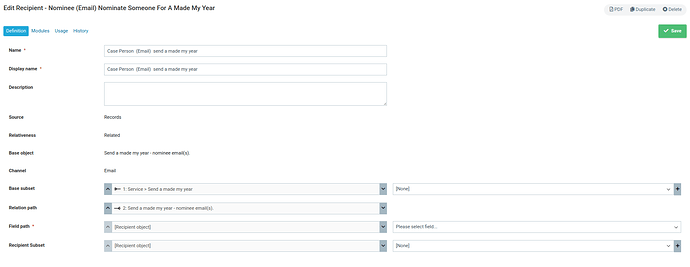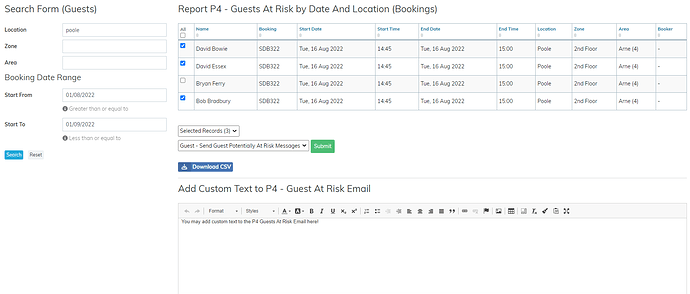I have a form which contains a list which contains names and email addresses. I want to be able to send emails to each of the people in this list. I don’t know how to do this, I think it must get defined in the recipient part.
Hello There,
I don’t obviously know the exact circumstances of your issue, but it sounds like you are trying to achieve something similar to what I did in our AppShare App “SafeDesk”, where I could select certain Users and send them all the same email.
So here is what I did. I created a page with a Listing on it and in the settings of the List Widget I ticked the option to Allow Bulk Actions. I then selected a rule that would send a standard message that contained a Variable that could be edited in a Variable Editor on the page below the User listing. This gave me the ability to both select the recipients, as well as editing the text content of the message to be sent.
By adding a Search Widget to the page, based on the User Object, I could intelligently search for the Users I wanted to message, tick to select specifically who in the found set of Users I wanted to Email, then edit the message to the and send, all on one page. Does this sound like what you are trying to achieve?
Best Regards - Mark
AppShare Manager
Thanks Mark. I don’t really understand your reply. I am not that experienced with using Liberty Create.
We have a form on which we collect a list with one or many records, each contains a name and an email address. I would like to be able to set up some sort of “recipient” object that allowed us to end an email to everyone in this list.
Hi There, if you want to invite me to a Teams meeting I will try and talk you through my explanation and help you move forward. I will send you a private message with my contact details. Best Regards - MP
Hi Mark, my colleague @Erin12 knows more about this than me, I wonder if you would mind extending that invitation to her.