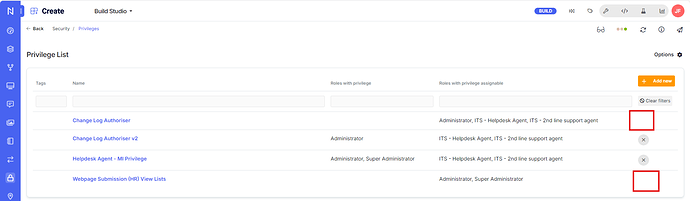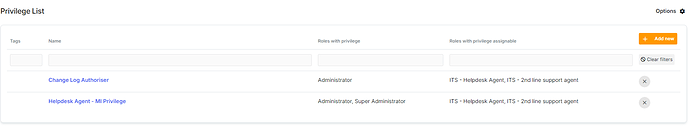I would like to know if its possible to delete privileges setup incorrectly, I have 2 privileges on a build server and want to permanently delete.
There is no delete button available (as shown where red square is)
I am a build administrator on this host.
Thanks,
JonathanFS
Hi Jonathan,
This will be because your user does not yet have the privileges assigned which is preventing you from making any modifications to them including deleting them.
Carl
Can you explain how this privilege can be deleted? I cant assign this privilege as it’s greyed out.
Thanks
JonathanFS
I have found myself in this exact sticking point before.
To work around, you will need to temporarily grant access in build studio to one of the roles that does have access to that privilege in order to modify the permission or delete the privilege.
To do this, go to Security > Studio Access (/b/studio_access) and you can either add full access to studio items or single out Security - Privileges. Logging in as a user of that role will allow you into build studio and access this portion to take the relevant action.
Note, you will need to ensure your user of this role has this privilege assigned to them as it is assignable in your config which means they will not have it immediately. Your build role should be able to grant to this user role assuming that it has “Can grant all privileges” ticked on the role configuration.
Carl
Thanks Carl, I have now been able to delete the unwanted privileges.