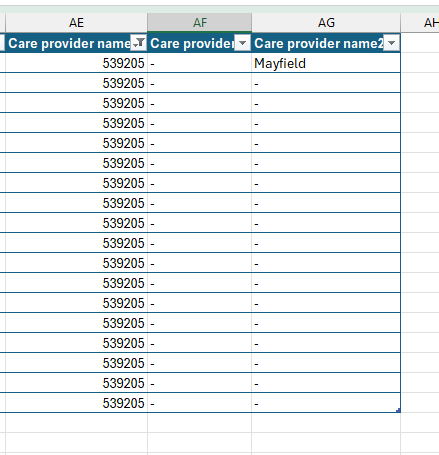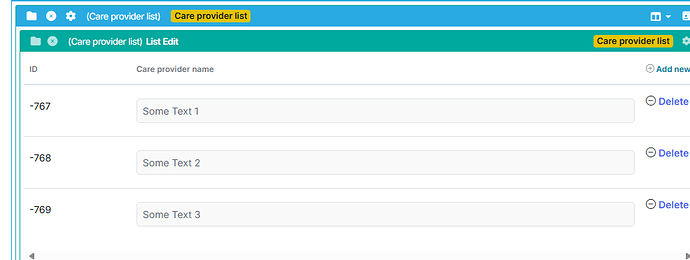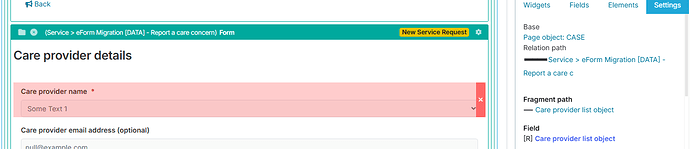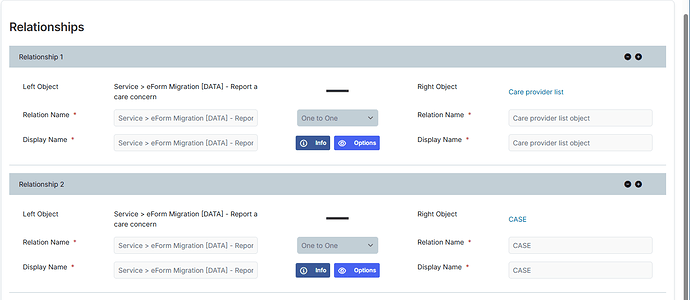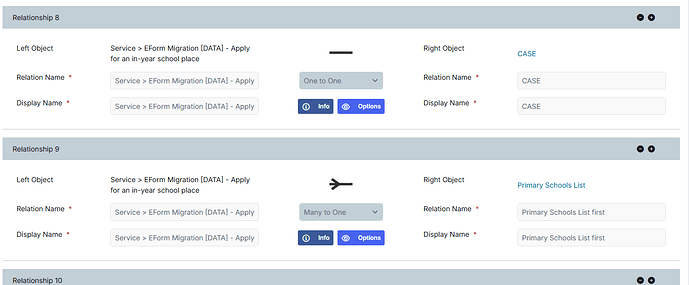Hi,
We’ve currently got a few relation fields across a few of our forms to allow lists of centres or schools to be easily updated (or match fields such as email values, type of school etc) via an interface page with an edit list setup.
This works to allow the customer to select from the dropdown and send the choice across to service in the majority of cases but I’m starting to see more and more occasions where the selected choice is not saved/becomes lost or null by the time the customer completes the form so their selected choice is not saved in the system or sent to service. I’ve no idea why this is happening- so has anyone else experienced this or does anyone know if we shouldn’t be trying to use this page setup etc? (Example of care concern list has a one to one relationship between it’s object and the related form object, but I’m also seeing the issue on a school form which has a many to one relationship between the school form object and the admin interface school list page object so I’m guessing there might be some sort of a timeout or save issue going on but I’m not sure where to start looking to confirm this)…
Thanks,
Hi,
A one-to-one relationship is almost certainly not the correct choice here, and will lead to the outcome it sounds like you are having.
As an example and to simplify the naming, assume you have two objects, “Case” and “Provider”, with a one-to-one relationship between them. This implies that a Case can only be linked to one Provider (probably correct in your scenario), but the reverse also applies, a Provider can only be linked to a single Case (likely not what you want).
The result of this means the first Case you create will work fine and will show as being linked to the selected Provider. But as soon as you create a second Case and select the same Provider from the dropdown, this new Case will “steal” the Provider relationship from the first Case (because the Provider record can only be linked to one Case at any time). The result would be that your first Case, which was initially fine, will now suddenly show as not being linked to a Provider at all.
Hard to be definitley certain without knowing your exact schema and requirements, but it is more than likley you would want a many-to-one relationship from Case to Provider in this example. This allows the Case to only be linked to only one Provider , but for each Provider to be linked to many Cases.
Thanks Bob, I think we can get away with the one to one as it has on the most part been working and it’s one choice of provider per form- we do also have the form object to case object one-to-one setup but I’m just wondering if the ordering matters i.e. should the case object be number one on the relationships tab or does that not matter?
Just checked the school form I’ve had pointed out to me that it’s happening on too and that one has the case relationship before the list relationship and like I say has the many to one relationship so I’m guessing changing order and/or relationship type isn’t going to have any affect…
No, relationship order won’t affect anything, it’s all down to which relationship you have configured to use in the page.
Thanks Bob, went back and had another look so have changed the relationship straight to the many case objects to one centre list object (bypassing use of form object as an intermediate relationship) and so far that’s worked fine today so I will implement on school forms if I don’t get any further blanks  thankyou
thankyou