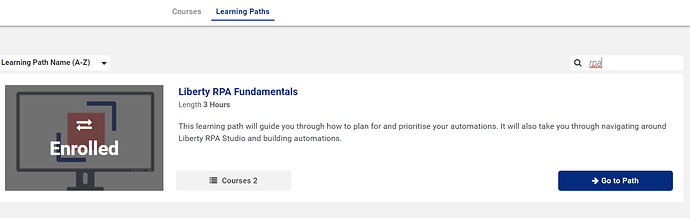The training team has done a brilliant job pulling courses together that give you a great insight into Liberty RPA and how it can be used.
Learning path:
Liberty RPA Fundamentals
Liberty RPA - Plan to Automate
By the end of this module, you as a RPA automator will be able to:
- Describe what RPA is and explain how it can be used.
- Explain the importance of having an automation plan for use-cases prior to their construction.
- Construct an automation plan by:
- Determining the process that requires automation in the form of use cases.
- Ascertaining low and high level automation requirements.
- Identifying subject matter experts to leverage their knowledge, skill and/or experience.
- Translating user actions into autonomous decision making actions.
- Categorise potential automations using the effort and reward scale.
- Prioritise use-cases according to their potential impact if used as an automation.
Liberty RPA - Building Automations
By the end of this module, you as an RPA automator will be able to:
- Navigate around the Liberty RPA Studio in order to create a new or open an existing RPA flow.
- Create a Library of RPA flows to assist with current and future automations.
- Explain, use and construct variables within an RPA flow to capture and recall pieces of information associated to the execution of a flow.
- Describe and implement the use of automation loops to facilitate repeat actions in an RPA flow.
- Construct variables to count the amount of time actions take place during the execution of a flow.
- Generate a report containing vital information pertaining to the execution of an automation.
Both courses can be found in the myNetcall learning portal within the Liberty RPA Fundamentals Learning Path.
Just head over to the Training area within the Netcall Community and click the Netcall eLearning option.
Once logged in to the myNetcall learning portal:
-
Select Learning Paths in the top menu bar.
-
Click on the little magnifying glass to the extreme right and just type RPA
-
Click on the Go to Path button and then click on Enrol, which will add the course to your profile and allow you to view it. Both courses are approximately 3 hours long in total. If you don’t complete a course in one sitting, you can exit and return to wherever you left off at a later date.
If you have any problems accessing the myNetcall Portal or the Learning Path drop the team a line at training@netcall.com and they’ll be happy to help.