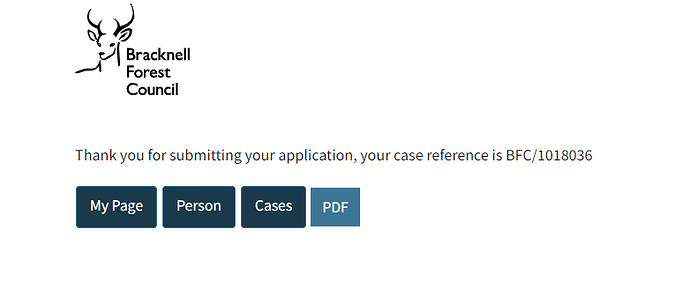Hi All,
I’d like to create a PDF which can be accessed via a link on a Thank You page after a user has filled out a form. There are a few questions and answers about this already on the forum, but I haven’t successfully been able to get those suggestions working.
Do I need it to be presented an authenticated webpage? I had thought to get this approach working but kept encountering a 403 error.
Seems to be an issue with getting access to the PDF that is being generated and not sure what else to do now, it’s like I’m one step away.
Any help would be much appreciated!
Craig
Yes, the thank you page would need to be an Authenticated Webpage, using the same Base Object as the record created, so that it can retain the same context ID and auth token.
Then it should just be a case of including link to the File property/attribute on that page.
As an aside, and not specific to the file part, but if you are using a Public Webpage as the starting point to create a Case, then you probably want it to have no Base Object set on that, as that will force the use of “Auto create record” which may then cause you redirect/saving issues.
So a very simple setup of two pages:
Authenticated webpage (base object Case). Thank you message and any case info you wish to display, including a link to a file.
Public webpage (no base object). Form widget with base object Case and some initial form fields to fill in. The redirect destination from that page should be set to the above Auth webpage.
This will allow you to create a Case from the Public page, and get a thank you page showing details of that Case.