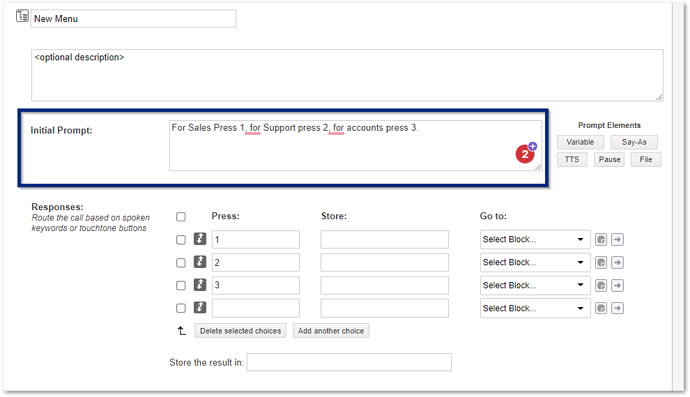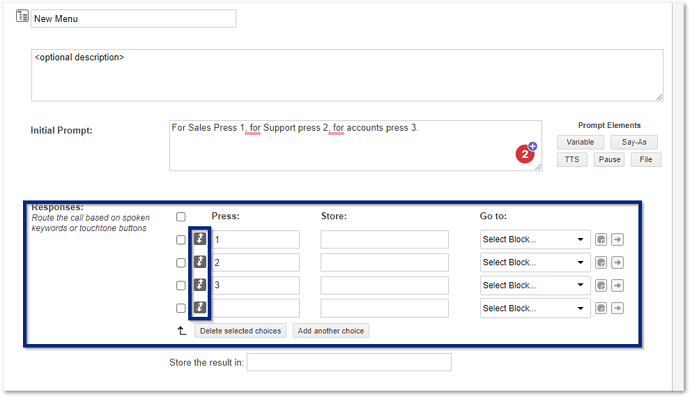Hi Suki. In order to change the order of your Menu Options, you need to edit the Menu Block where these options reside.
You will need to adjust the Initial Prompt to match what you want to say to the caller.
Then within the Responses, use the arrows to move the options into the desired position and then change the number within the Press column (so that the numbers match the option you want the caller to press.
Once done, you will need to record the Prompt you changed. You can do this by following this guide on prompt recording. Recording Prompts (For Christmas or any other time) - Liberty Converse and Connect Advice - Netcall Community.
Once you have re-recorded the prompt and are happy with the changes, you must press publish to make the changes live.
Hope this helps.
Jonathan Redsell.