Hi, We would like to add our own T&C’s to the platform when a new user first logs into their account, is this possible?
Thank you
Amy
Hi, We would like to add our own T&C’s to the platform when a new user first logs into their account, is this possible?
Thank you
Amy
Morning Amy
Is this the page where they have to set up their password, security questions and can choose their accessibility preferences? In that case, no, i don’t believe you can.
However, you could look at having the terms on the landing page for that user roles default interface, with the content in a template widget and a form widget with a check box / boolean to check and confirm their understanding / acceptance of the terms. Then, once that checkbox is checked, user is in a subset that means that widget no longer shows and the normal page functionality does.
Assume this is for the TAI app, is this for site managers only or for all users of the application? If it’s all users, you’ll need to do this on all the interfaces. If its just site managers, just their interface.
Hope that helps?
Thank you Darren, this is really helpful! We will give it a go 
Hi Darren,
I have been playing around with this, how would I go about adding a widget that prevents the user from accessing other functionality on the page until the tick box is confirmed?
Thanks
Amy
Morning Amy. You’ll need to set up a subset that tracks if the check is set. So if the check box is unchecked, subset a, checked, subset b.
You wrap the checkbox and its widget in subset a so it only shows when the field is unchecked. Every other widget in the page, subset b.
This does rely on the checkbox property being in a object that relates to the other widgets on the page or being against the user record, so you can either apply the subset via a relation path or related to the user, as widgets have configuration settings that can apply either of those subset variations. I suspect having the check against the user is probably what you want, then use the ‘user visibility subset’ option to hide / show the widgets and their functions (see image below)
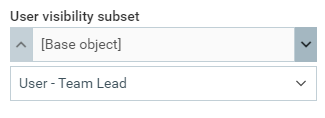
Thank you Darren, it worked and looks good 
We are looking to implement something similar. I have built the page and set it as the default for all roles. However I’ve since noticed that if the user has bookmarked a specific page they can bypass the default page.
Is there a way that we can force the default page on login?
Karl
As of v2020.2 there is now a feature for forcing a user to view a Terms page before continuing. It does not use a builder-defined page, but instead takes the text content from a specified Variable in the Data Store.
This can be enabled globally in System > System Variables, or per User Role in Security > Roles > {role} > basics.
A new boolean Attribute is available against User objects to indicate if they have seen the Terms or not, which can be reset to force them to see it again (if the terms change for example).
Thanks @bob.twells, that’s useful to know.
This environment is on 2020.1, is there any workaround that you could suggest in the meantime?.
I can’t think of a way to achieve this in 2020.1 that a user can’t just bypass (unless you implement something on every page!). So it depends if you need this content to be shown just for information purposes only (which ideas suggested above should achieve), or need the user to actively actually agree to the Terms before they can continue (which is what the feature in v2020.2 will achieve).