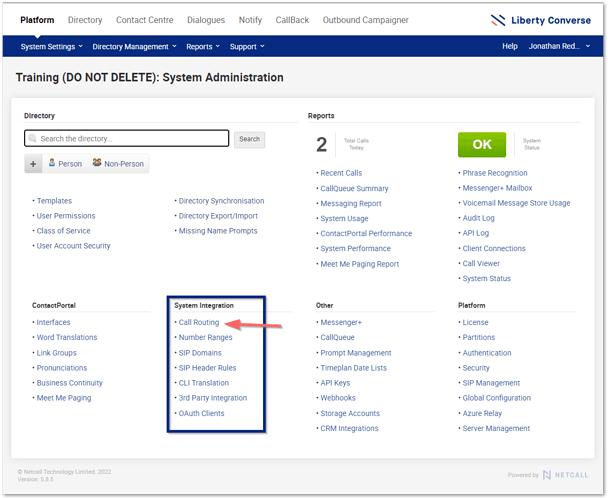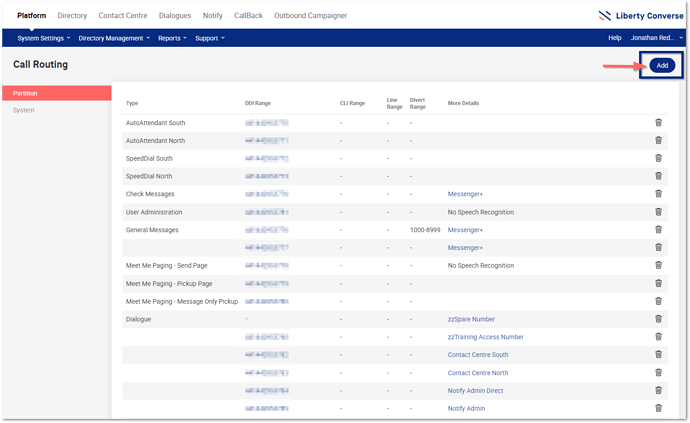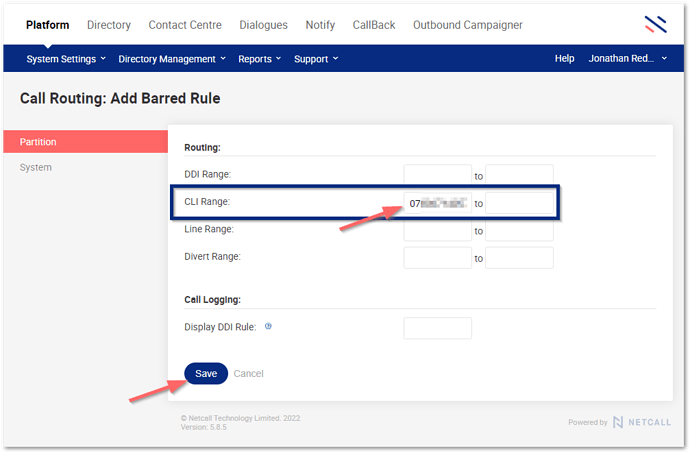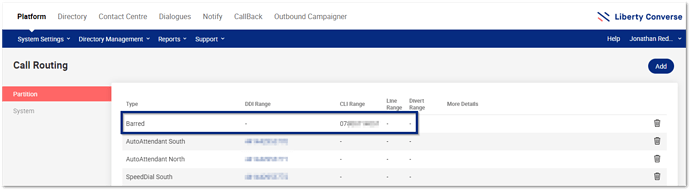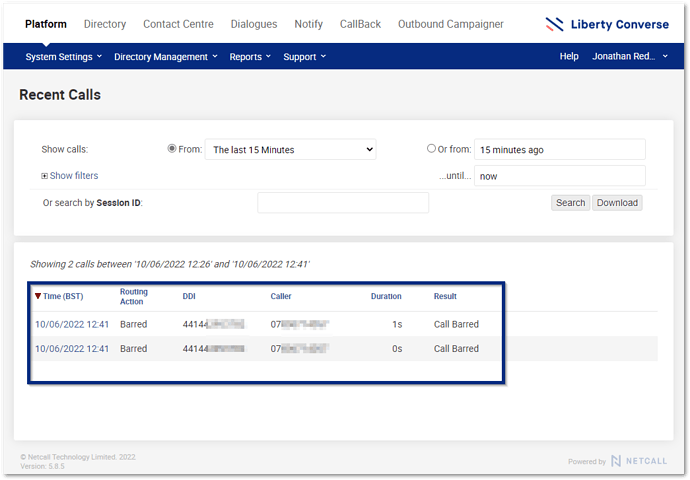A customer asked me this question.
Is there a way in Converse that we can block a vexatious caller number?
The answer, of course, is Yes.
But how?
If you want to bar the caller when they call in from specific numbers, you can use your system Call Routing rules on the Platform Admin Page.
Within your Call Routing rules, click Add (in the top right corner as shown here).
From the drop-down menu, select Other Services > Barred.
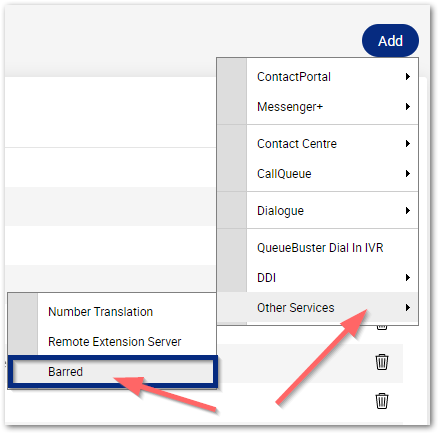
In the Add Barred Rule dialogue box, add the CLI (callers number) into the CLI Range box as shown in this image. Then, click Save.
The rule has been added and displayed at the top of your Call Routing table.
Now, whenever the caller dials any number that routes into Liberty Converse from the CLI you entered into the Barred rule, they will have their call terminated immediately, and because the call came into Liberty Converse, you can report on these calls using your Recent Calls Report.
There you have it, how to bar vexatious callers from contacting you through the barring service built into your Liberty Converse Routing rules.
If you have any questions or want to share other ideas on how to deal with these types of calls, drop a note below.