Hi there,
Trying to change the cancel message and can’t find where it would be located. Had a look in the widgets but saw nothing there.
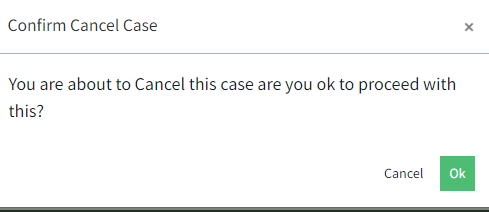
That’s what I’d like to change.
Cheers!
Hi there,
Trying to change the cancel message and can’t find where it would be located. Had a look in the widgets but saw nothing there.
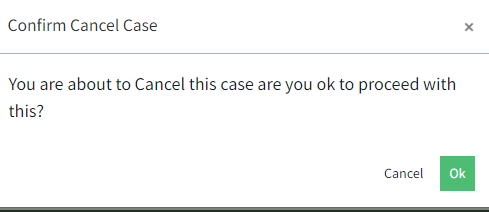
That’s what I’d like to change.
Cheers!
Hi @Craig.O ,
This looks to be a confirmation message that’s been custom made. By that I mean that, with action links (e.g. Delete) where you can have a confirmation prompt, you are usually offered a setting to change the confirmation prompt. So my question would be - How are you cancelling a case? Is it a link within the subpage of a process step? Is it an action link on the page? If so, then that fragment will have the appropriate setting to change the text.
One thing you could do is search for this piece of text within the Locale > Labels in Build Studio. You could search that piece of text within Build/System labels and then modify if however you like.
Hope this helps 
Thanks Ali,
Turns out it is a widget but I was looking inside the wrong one. Thanks for the info about the Locale > Labels too, this will come in handy.
Cheers!