Hi there. I’ve been diagnosing an issue with the “launch online help” selection which can be called by clicking the “?” in Liberty Converse. This isn’t working on our new Converse install, and upon further investigation, it’s due to the IIS worker process trying to grab the online-help page straight from the internet and not via our Corporate proxy. We have a secure-proxy which all our Corporate users (and servers) must use in order to get Internet access, which is a standard practice for most organisations.
The proxy is generally configured in IE (or via netsh), but it appears these methods aren’t being used by Liberty. The only way I have been able to overcome this issue is to edit the web.config XML file to include the following (please see attached pic)
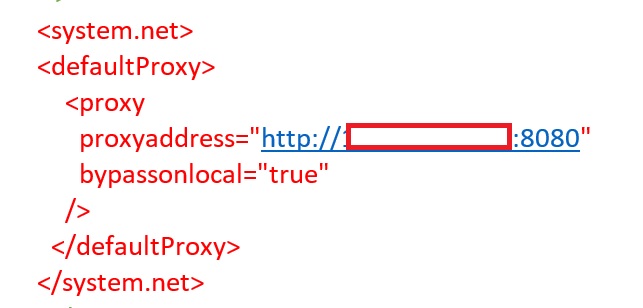
Has anyone else experienced this issue? I don’t really want to start altering configuration files if there’s a standard method which is supported by Netcall. As soon as a new release of the software is installed, this will likely overwrite the above changes.
Thanks, Dave