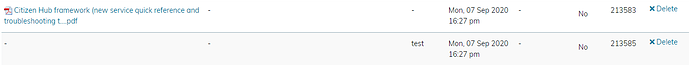Hi,
We’ve been trying out the Drop Zone File Uploader. It works well, but is missing the ability to save a description of the file, which is what we’d normally do with an uploaded file.
I had a quick look in Code Studio and can see that the save_uploaded_files function only accepts a single argument (the file content), so I’m not sure the best way to enable the enable the widget to set file descriptions. Has anybody had any success with this?
Thanks
Hi @joshua.smith
@adam.mills authored this Widget. He’s on holiday this week, but, failing any other answers, I’ll get him to have a look when he gets back.
Cheers, Tony
I believe in order to add the file name, you would need to add another widget “form” of the same object where filename is to be stored and as a group (you might have a widget with a submit button already?), add the property for file name in this separate widget, when you hit the button to save the filename will be saved along side the uploaded file.
Thanks for the replies, both.
I’ve given a separate form widget with the description field a try - unfortunately the file is uploaded with a blank description and a new record created with just a description and no file.
We’ve noticed as well that the uploader is uploading files directly to the File attribute, whereas the default widget in the CH framework (and many of the preinstalled modules) uploads to a property on the document object and then uses a rule to copy from the property to the file attribute. We’re not sure of the reason for this difference.
@tony.norman If @adam.mills is able to shed some light, it would be appreciated.
Hey @tony.norman @adam.mills, sorry to nudge. Any ideas on whether we can set properties (like description) when uploading a file with the widget?
Hi Joshua,
I have just had a look at this again for you in one of my environments and can confirm that I am indeed able to add “Some text” to one of my files that I drop into the uploader.
My File Object has one property and that’s called “Some Text”, this file object has two relations to my Case object, one to one called initiation file, and a one to many called Submission file, as my case can have many files but will only be initiated with one.
On my Page I have a base object of my case, with a widget group set up, containing 3 widgets.
The first is the DropZone file uploader, under the settings of the uploader I have a relationship using my One to One Initiation File to case, this setting is called “Relationship to file object”
The second widget which uses my One to One relationship and contains only my “SomeText” property,
The third is based on the page object (Case in my instance) and contains a “Submit” element.
When submitting, it is all taken as one record and I do not get the duplicated record that you are getting, I believe the issue you are having is purely relationship based, if you would like to talk this over in a little more detail then I would be happy to set up a Teams meeting to discuss.
Hi Joshua,
The easiest way to do this is by adding a list edit widget bellow the dropzone widget, which will reload once the file/files finish uploading. In the list edit you’ll can have the description field editable for each uploaded file. Once you add all the files (they will be already uploaded to the system), they will appear on the list edit and you can edit the description field and submit the form which will save the description for each file.