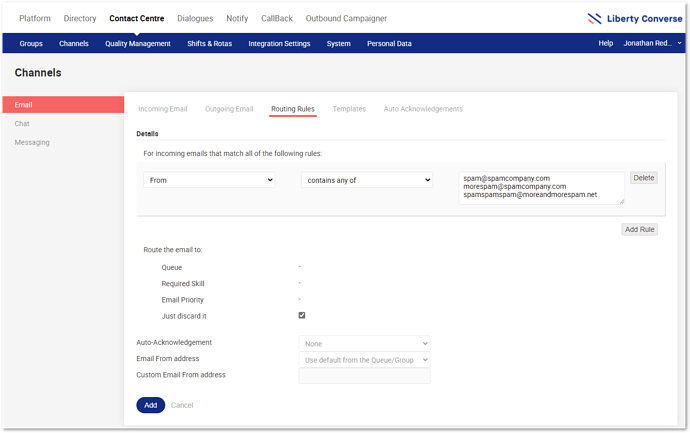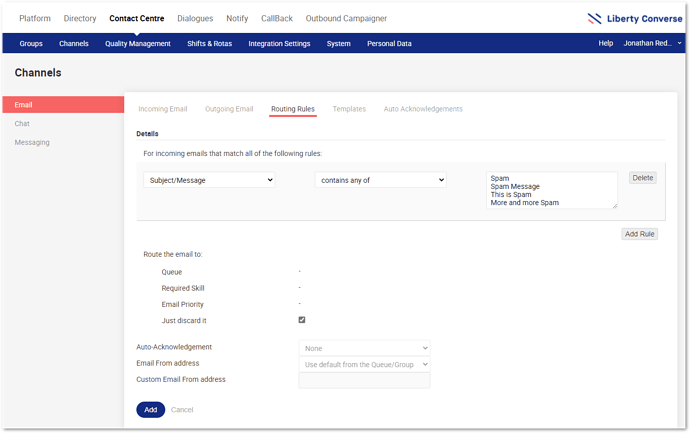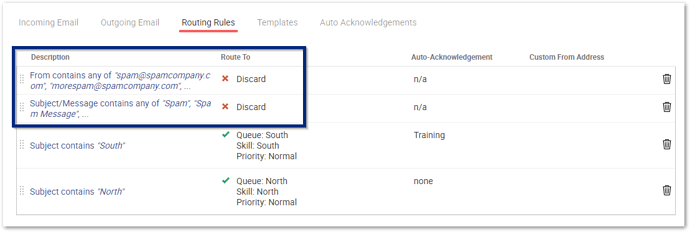My understanding of how the e-mails route for our organisation is that the e-mails arrive in Outlook inbox then move to InProgress and then Processed, we have Outlook routing rules for potential spam to move to junk and all of these e-mails are also being sent to Netcall. Is this the experience for everyone?
Hi @LynseyLeonard this could be down to the rules being within Outlook rather than hosted on your Email server.
The system should normally be configured with a single address such as netcall@companyname.com then all emails should be forwarded to that address. Any rules for removing spam should be set against this account not the original account and done so on the server end to ensure its processed - This of course is down to if/how your email server can do this.
However these is another way to remove unwanted Spam from your Email.
Using the Contact Centre Email Routing Rules create some Spam Filters to discard emails and ensure that they are at the top of the Routing rules (they go form top to bottom).
Two good rules to have would be a rule that is set to from - Contains any of and use the Just Discard it option like so:
The other rule to add would be either a subject or subject message contains any off and like before use the Just discard it option like so (this will search the subject and message for each phrase used on each line).
Don’t forget to ensure any discard rules are moved to the top of the list as these will be actioned first (like so)
That should help you filter out spam emails if it’s not possible for your Email server to do so.
Another top tip to help identify new spam messages is to have your Agents use the Delete icon (rather than complete) when receiving a spam mail, then you can use the interaction report to filter on Deleted emails to find the spam emails to then add to your rules to stop them form coming through any more.
I hope this helps. It would be good to see what other people have done in helping the fight against Contact Centre Spam, so do please comment.
Thanks
Jonathan Redsell - Trainer
Thanks for this Jonathon, we do as suggested have a single e-mail address that routes to Netcall and I am in discussions with our IT department regarding the junk settings. What I have noticed though is that some e-mails that I would not consider to be junk i.e. genuine customer enquiries are in the junk file but have also been routed to Netcall, why would this be? Many thanks. Lynsey
I would say this would be down to the Email Server/Spam filter settings for your organisation if they are ending up in a Junk/Spam filter, no filter is perfect and if you liaise with your IT teams that is probably the best course in the first instance. If they are come into the main netcall@ inbox then the Email Routing rules would then kick in so that is what you can control from within Liberty Converse.
Thanks Jonathon, I am in discussion with out IT department but I continue to be baffled by how the e-mail can be in junk but still routed to Netcall.
Many thanks
Lynsey
Hi Lynsey, thanks for the call earlier and hopefully we have gotten to the bottom of things, do let us/support know if you do have any further issues with it though.
For everyone who was interested, we discovered an issue where emails that should not be discarded by the rules were ending up in the discarded email box. After looking at the rule, it was noted that the To/CC file for this particular rule was set to Equals. So a top tip to remember when working with Email rules. When using a To/CC rule never use Equals because if I was to email training@netcall.com and cc in support@netcall.com this would not be an Equals.
Ensuring it is using either a Contains or Contains any would ensure the rule matches.
In essence the only time you want to use the Equals rule is when you use the From address as unless you want to group more than one from address in the same rule, would not fall outside of this rule.
Hope that helps and it’s always really good to see customers engage with us and allow us to help you all get the most out of your systems.
Thanks
Jonathan