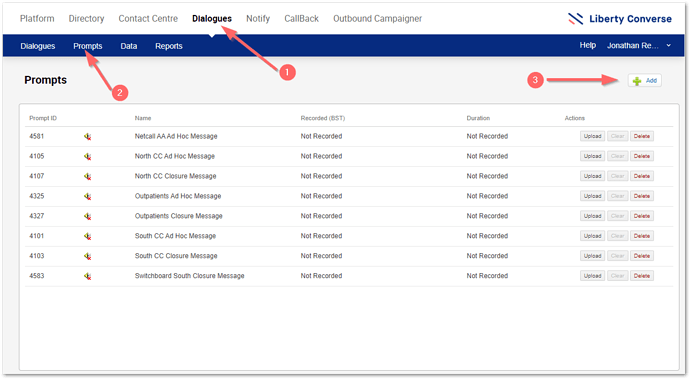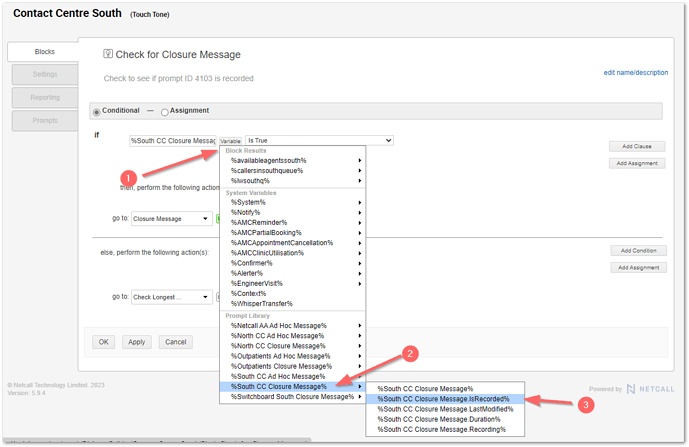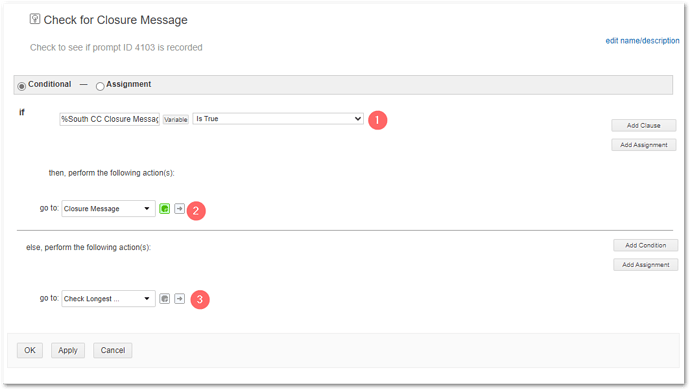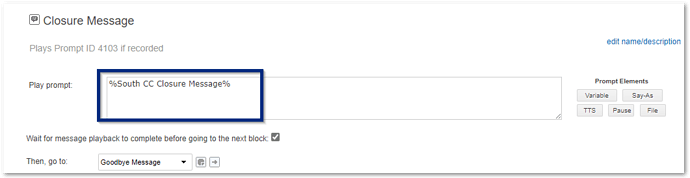I need some advice on the Emergency closure procedure I have built in my dialogues. I have the emergency Closure check block and the emergency closure message block but having cloned lots of the dialogues I’m unsure what it should have in these. Do I create a prompt in Dialogue prompts called ‘Emergency’ and then the check is ‘If ‘Emergency’ ( prompt 4335) is ‘True’ go to Emergency closure message’ and so if I record a message in prompt ID 4335 it will recognise it and close the dialogue ?
HI Angela.
An Emergency Ad Hoc Closure Message (as I like to call them) is a great way to close your Contact Centre for temporary reasons. To create this, you do need two things.
-
A Logic Block
-
A Prompt Library Prompt
You can learn about how to set this up within the Dialogue Builder Essentials Course within the Netcall Academy. But I can provide you with a quick breakdown here.
Create a Prompt Library Prompt
First head over to your system and go to (1) Dialogues (2) Prompts (3) Click AddGive the Prompt a meaningful name and click Save (no need to upload the recording file as yet.
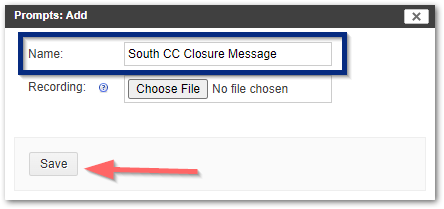
Creating your Logic Block
Now head into your Dialogue and create a new Logic Block. Give this a meaningful name (in my case I have labeled this the Check for Closure Message)
In the If Statement click (1) Variable and then scroll down to find your (2) Prompt Library Prompt you created and then select the (3) .IsRecorded option from the list.
Then set the Value as (1) IS True (meaning if it is recorded then do this). With the Statement being true, tell the block what to do (2) in this case I am telling it to load a new message block, then if this is not true (so there is no message recorded) (3) select what the block should do (typically this would just follow your normal open rules).
Your Closed Route
Now it is difficult to know exactly what it is you want to do when you are closed in this manner, but if you just want to play a message then create a new Message Block and, in that block, tell it to play the Prompt Library Prompt you created - here is an example of how my Dialogue would do that.Hope this helps. Please let us know if you have any further questions or if this helped.
Many thanks.
Jonathan
thanks Jonathan thats great and has answered my query