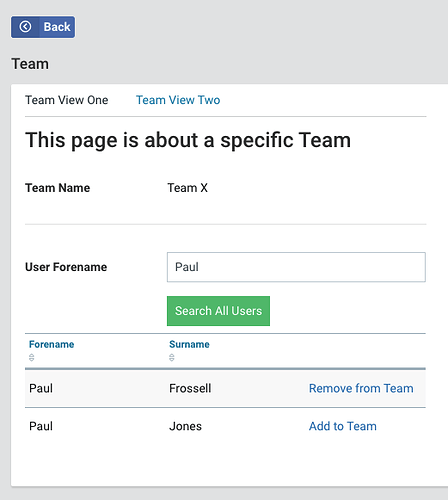Hi,
We’re trying to use a relation ticklist widget in one of our forms, however we have a lot of records that the base record can be related to.
I know that you can create a drilldown by choosing a parent relationship for the selector path, but I was wondering if there was a way to do this without having to create a parent relationship, such as using a property from the base object?
Thanks,
Ewan
Hi Ewan,
Sorry you didn’t get a response to this back in December.
There isn’t a way to use a field instead of a relationship for filtering. It is hard for us to shoehorn lots of search capability into this fixed widget.
An alternative approach (in case it is of use to you or anyone else) is to use the flexibility of our search widget to achieve the same thing.
Here is an example I have quickly mocked up:
Things to understand about how this page is constructed:
- The whole page is about a Team record
- The search widget’s base is from the page object down a to-many relationship to users.
- The listing widget beneath it is also down this path
- Listing widgets have a “Relativeness” setting available in this context. You can choose to show users that are already related to the Team (default), or only users that are not, or both (used here).
- The last fragment in the listing is an Action Link with an Action of “Add / Remove from Context”
I can stay within the view of the team record, whilst using these flexible widgets to find and select the users I want to add to it. In the example “Paul Frossell” is already related so the action link presents you with the option to remove him from the Team. The opposite is true of “Paul Jones”.
Note that this only really works well for an existing (Team) record on a page with the sole purpose of forming these relationships. You can only add one at a time.
I appreciate it has been a while but do come back to me if you have any feedback on the above or to share how you achieved it.
Paul
1 Like