Something I found out today (can’t believe I missed this in the release notes). Since 5.2 of Liberty Converse, we added some addition features to help you customise your Contact Centre Email Templates.
You now have the ability to add in variables based on data stored in your Liberty Directory against your Agents, such as:
- [AgentName] = First name of the Agent sending the email.
- [AgentFullName] = Agent Full Name.
- [JobTitle] = Agent’s Job Title.
- [Department] = Agent’s Department.
- [Company] = Agent’s Company name.
- [Location] = Agent’s Location.
Here’s and example of a Template with some variables enabled. You can see the tool tip next to the Custom Header/Footer explaining the variables you can use.
And here is what it looks like in the email, with the Agent’s first name, job title and department variables showing.

Who would have thought such a little feature would have brought me so much excitement. Anyway, I hope this excites you all as well and that it helps you with your Contact Center Email, template layouts. (No more having to add a snippet and changing the agent name each time).
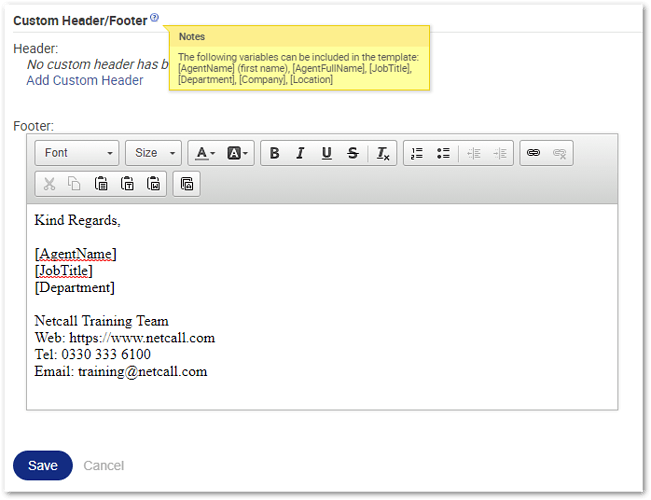
 .
.