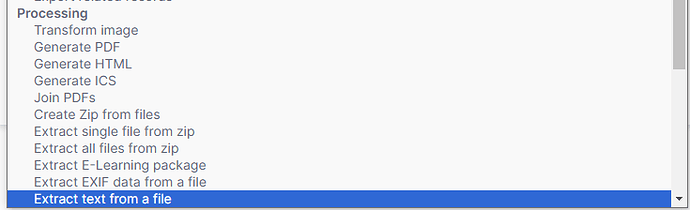Hi All
Just looking for some advice / see if anyone else has used this feature. I have linked up Google AI (Google Vision API) to test its document reading (OCR) ability. I want it to pull the text from the image and put it into a field against the case.
I setup a rule with the following response paramiters:
Action - Analyse Image
Types of Objects: Texts
This returns (in the selected field against the case) what looks like the JSON response of everything from the document, do we need to put a function together in code studio to then pull specific data from this JSON or have I selected the wrong action/types?
Any help appreciated 
Hi Andrew,
Analyse Image will always give you a detailed json response with discrete text areas and their location.
You could try using the Optical Character Recognition setting instead of Analyse Image, this may give you some anomalies but should give you a more simple text output with which you can extract wanted text.
If you let me know your exact use case, I might be able to give you some pointers. I have created several systems based on OCR including basic checks on identity documents such as Passports and Driving Licences as well as document scraping.
Later version of Create have a native OCR option which you could try as well.
Hope this helps.
![]()