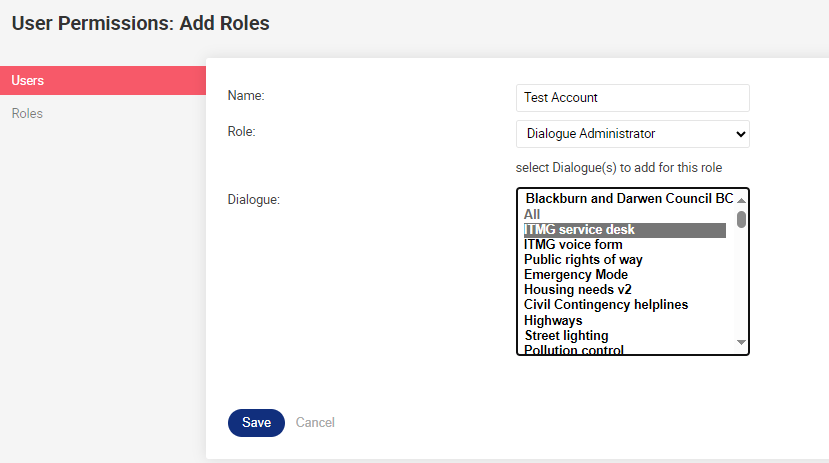Hi, currently to change a time plan in a dialogue our Group supervisors have to contact our Service Support desk and they use admin access to tweak the time plans. We have a lot of short notice changes, closing early due to staff shortages, for example. Is there a way of giving this ability to someone with Group supervisor access rather than full admin to the system which we do not want them to have? It also means I have all the service desk agents set up with full admin access and for most this is the only thing that they need access for. I’ve looked through the role breakdowns but can’t see anything. Thank you
You can use the generic Dialogue Administrator role to give people access to specific dialogues. I’ve done this for the same purpose! Rather than selecting “All”, you can give access to a specific dialogue – in the example below, I have given this user access to the IT service desk dialogue and they will only see this on their dialogue list and will have the ability to change a time plan.
Hope this helps!
What we have done to accommodate short notice changes of opening hours, either force open/close, is to introduce logic blocks based on a given prompt being recorded. The message could either be the message to play to callers to say “Sorry, due to staff shortages/technical reasons/etc. we are closed this afternoon, please call back tomorrow when normal service will resume” or, as a stand alone prompt that isn’t played to callers but on being recorded the logic block see’s [“prompt, isrecorded” equals true] then pushes the call to a pre-recorded message/sends the call to the in/out of hours routine.