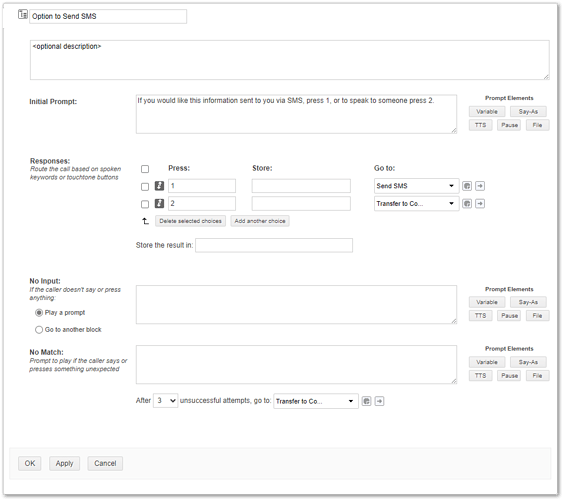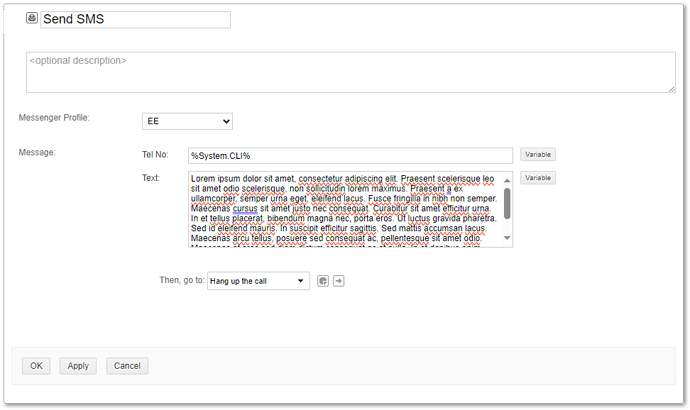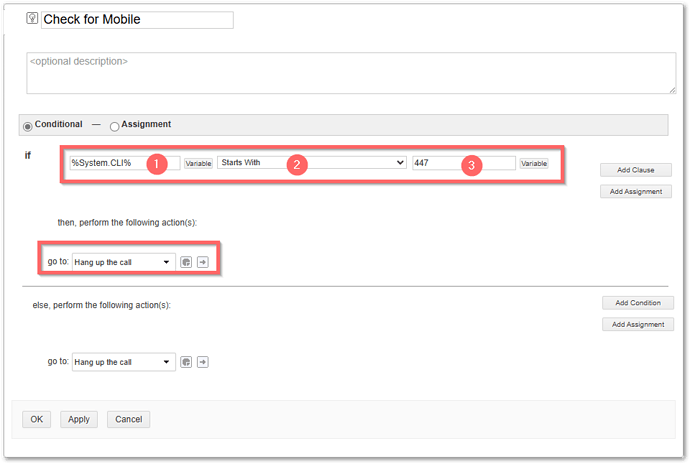We had a question recently on “how can you send an SMS from a Dialogue?” This is a great way to send Customers information via SMS like web links, links to an app, Link to your web chat (I recommend Netcall’s Web Chat ![]() ), or other information that they may want to keep or read. Whatever your reason, let’s take a look at how you can do this.
), or other information that they may want to keep or read. Whatever your reason, let’s take a look at how you can do this.
SMS Gateway
Well, the obvious things first, you need an SMS Gateway. Liberty Converse supports the following out of the box
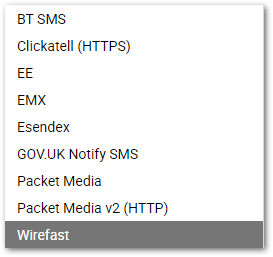
You will need to source your own account and configure the settings, and you can find out how to do so using our lovely docs portal here.
Dialogue
Now we have setup an SMS Gateway you can head over to the Dialogue. I am going to use two Blocks in this example:I am going to keep this example quite crude and simple just so you can see how easy it is to setup.
- Menu Block (For the offering of the SMS)
- Notification Block (to Send the SMS)
Let’s take a look.
Menu Block
Quite standard block in this case. I am going to use the option of pressing 1 to have an SMS sent with the information I want or 2 to speak to someone.Notification Block
Now in my Notification Block I Select my Messenger Profile (in this case I am using EE), I also set the phone number I want to send it to under Tel No: - In this case I am using the Variable %System.CLI% so that means I am using the number the caller is displaying when they called in. Finally in the text I enter what it is I want to include in my SMS.Conclusion
So that is how you can enable your Dialogue to send an SMS.Of course you need to map it through so all the blocks are linked, and of course I just used the CLI of the caller, but I can also look to see if a caller is calling from a mobile or no cli (or not a mobile) and ask them to enter their number, double check that’s the number they want to send it to and all sorts using other blocks but hopefully this gives you the idea on how easy it is to configure your Dialogues to send SMS information using a Notification Block.
Any questions - just ask.
Thanks,
Jonathan