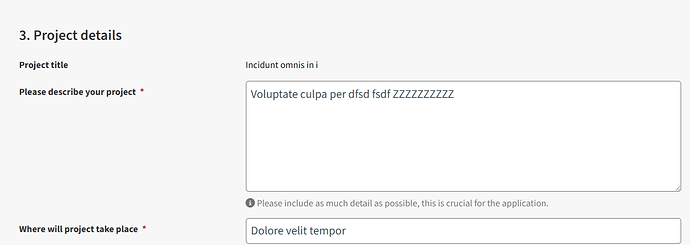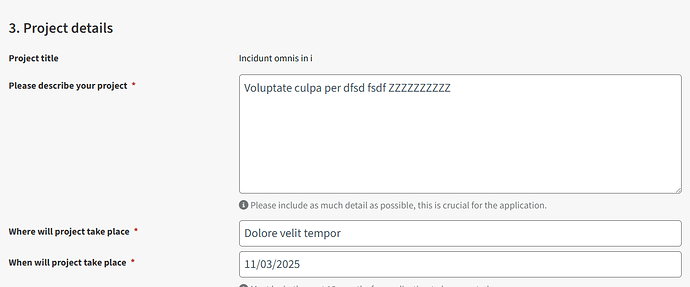Does anyone know how you increase the min-height for an Input Text (Multi-Line) presenter?
I have used the Late Style sheet in the past to modify html elements, but I can’t seem to find the correct css override to increase text box to say 200px similar to this…
Thanks
JonathanFS
This should be possible via your late stylesheet.
I did a quick test using:
textarea {
min-height: 400px;
}
which worked, but obviously that will affect all textareas. If you want to limit to only certain ones then you could add a CSS class to them (via the Advanced panel in page builder). And then use something like:
.min400 textarea {
min-height: 400px;
}
Note the class is actually applied to an outer div, not the textarea itself, hence the above CSS.
Also note that stylesheet changes may take a few seconds to apply, while it is being compiled in the background, so refresh a few times until you see your changes.
3 Likes
If you want to affect all instances of that specific presenter (Input Text (Multi-Line)) then you should also be able to rely on the built in class it already uses, i.e:
.system_presenter_input_text textarea {
min-height: 400px;
}
1 Like