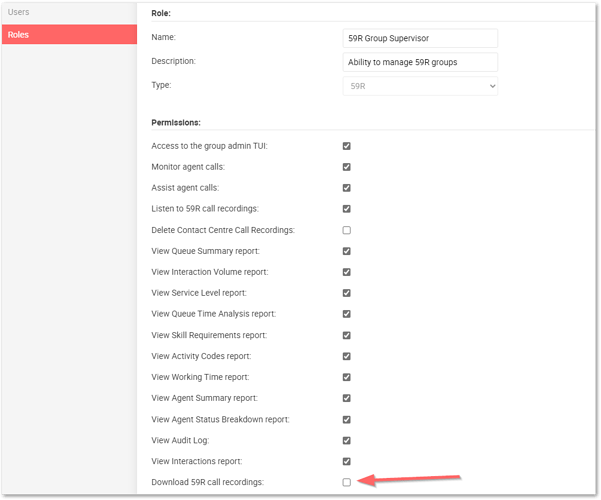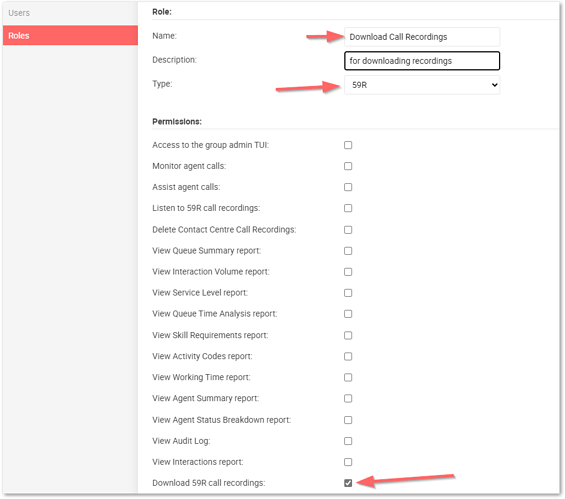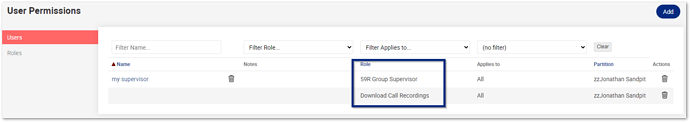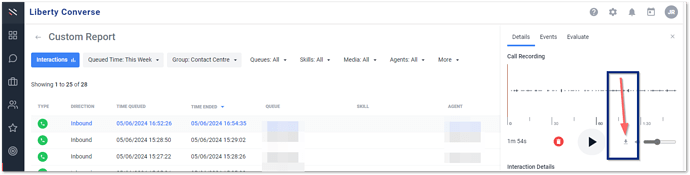I am aware that you can obtain the call link from ‘recent calls’ but our Connect manager are telling me that they had been able to create a link from the ‘interactions’ report. I am not convinced this is right, does anyone recall being able to do this or has it always been from the Platform Recent Calls only?
Hi Lynsey. Not 100% sure I fully understand but I think what you mean is the Call Recording? In which case, these are accessible from one of 3 places:
-
Interactions Reports within the Liberty Converse Contact Centre Reports Library
-
The Agent History (click on the Agent in question, find the call you want and listen to the call recording).
-
Recent Call Report - the issue here is that only system administrators would have access to this report.
Supervisors would have access to options 1 and 2.
Please let me know if I have nailed the question or completely missed with my answer.
Thank you.
Jonathan
Thanks Jonathan, I can see where you are able to listen to the calls but it is obtaining the links so they can be played direct from Netcall without the requirement to download.
Thanks Lyndsey. You can download the recordings from Liberty Converse (as long as you have the roles to do so), this can be done in both options 1 and 2 above, but also from the Recent Calls as an administrator.
From options 1 and 2 as described above, you are correct, you cannot provide a link to the call recording. You can obtain a link from the Recent Calls. However, I am not sure why you would want to share a link direct from the server to a call recording as that would cause a few privacy concerns. Ideally you should download the recording using the first two options (as this is then audited on who downloaded the recording).
Out of interest what is it that you are looking to do?
Many thanks.
Jonathan
New to the system and need to ideally download a call recording - I am on the system as an supervisor do I have the ability to do this and if so how can I as I have tried to follow the above and no further forward. I can listen to the clip but need to send it to someone you see
Thanks
Helen
Hi @HelenCrook and welcome to the community.
Don’t worry if you have taken a look and can’t find the button to download recordings. The reason, the Default 59R Supervisor role doesn’t actually have this enabled by default. Hence, the button you need isn’t visible.
How to resolve.
You need to have the option within the role enabled. This requires your system administrator (or someone with this role) to do one of two things.
- Enable the tick box that allows for downloading of call recordings (this would enable this for all supervisors).
- Create another role using the 59R role type that has that tick box enabled and assign that to the individuals you want to all to download recordings. (This is more secure as only certain individuals can then download recordings).
Once you have the role
Once you have the role, you can then run an interactions report to find the call you want. Click on the call and next to the playback buttons you will see the download the call recording button as shown.
Hope this helps.
Kind Regards.
Jonathan