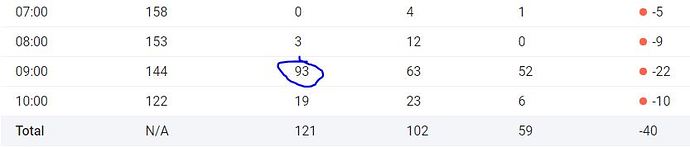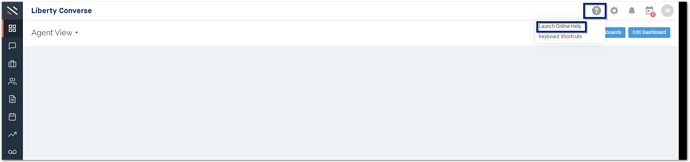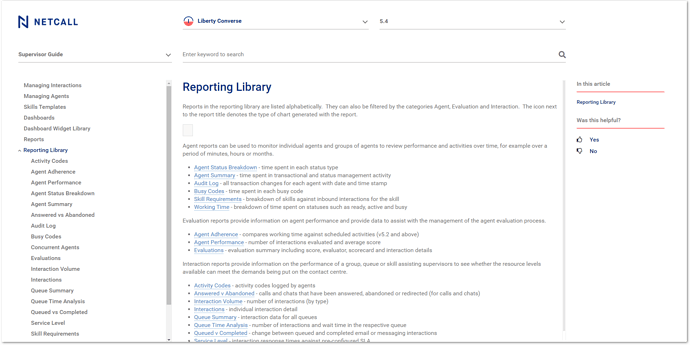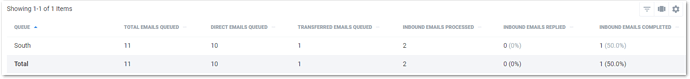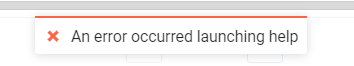Good Morning
I have a question on Liberty Converse Reports. Is there a detailed guide on some columns and what they actually mean or the formulas used, to make sure the reports are correct?
Issue 1. We are a bit confused on emails queued vs completed report. In example, the report shows that we have received 93 emails between 8 am and 9 am (1h) in our General Queue however when I go to live interactions tab it only shows 5 emails from our customers around that time in that queue. Not sure where those 93 emails came from. Would you be able to assist please? Example attached.
Issue 2. When you queue jump an email it will go under transferred column and then ones completed by an agent it’s also added to handled column. Is that not a duplication?
Any help will be much appreciated.
Hi there @marcin You can access all the column’s and what they mean using the Liberty online help which you can access from within your Liberty Converse application as shown here.
You can then got to Supervisor Guide - Reports - Reporting Library. You can then select the report you want to gather more information on.
So looking at the Queued vs Completed report we can see that from the date your have provided that 144 emails were brought forward into this time slot (so at 9am 144 emails were already in the Queue). During this hour slot of 09:00-09:59:59 you queued another 93 (new) emails, handled 63 and reassigned 52 emails, leaving a total of 122 emails to carry over to the 10am time slot.
Hopefully that helps you understand where the 144 emails came from in the Brought forward column in the previous time slot.
With regards to your live interactions showing 5 emails, this is live emails based on your filters so we would probably need to see this in a screenshot to advise further (happy to do this over email if you prefer and not to put possible customer information into a public domain).
With regards to transferred emails, This could depend on your Group/Queue setup. I will give it a test myself and see what happens. I know with calls we suggest using a separate Agent to Agent transfer queue to separate these calls but i’ve not tested on Emails, will come back to you and let you know.
Hope this helps in the mean time in relation to where you can find the report information within Liberty Converse and what the reports mean. Do let us know if you have any further questions though. Always happy to help.
Thanks Jonathan Redsell
HI @marcin to come back on the Requeued count. In the Queue vs Completed this is correct behaviour to display the transferred (as you are transferring emails to another queue) and also mark it as completed as you may transfer it to another queue and the agent complete it. This report is to show the number queues vs completed not the total number of emails as a whole.
For this you need the queue summary report here is an example
I did need to add these two columns in using the column filter (Direct Queued Emails/Transferred Emails).
This shows me the total number of emails and then allows me to see the direct number of emails and the number transferred. If i want to see the total number of emails in this time period I can look at the Directly queued emails which means they came in due to the routing rules rather than being requeued/transferred into the queue by a supervisor/agent.
Hope this helps, please let us know if you have any further questions.
Thanks - Jonathan Redsell
Hi @JonathanRedsell thank you for all above information. Is there any chance we could chat over Microsoft Teams at some point today or next week as it’s easier to explain/clarify some parts of your email in more detail when showing screens? Also I am unable to use “Online Help” it is due to us using web browser and not the application?
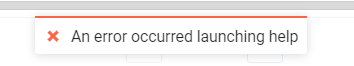
Is there a column to show the number of completed emails including deleted and replied. The inbound emails processed column seems to include the inbound transferred emails. All emails that we re-direct or queue jump are within our team so it seems that this column does not show the actual emails completed.
Hi @marcin of course I will drop you an email with an invite.
With regards to accessing the online help this si available through the app or browser but you will need to ensure that your Network team enable the URL to be accessible. I believe you can also use the documentation menu option at the top of the community pages as well.
The columns you are looking for are normally within the Queue Summary report. I am happy to go through the reports with yourself to help you get the most out of your statistics.
Kind Regards - Jonathan Redsell