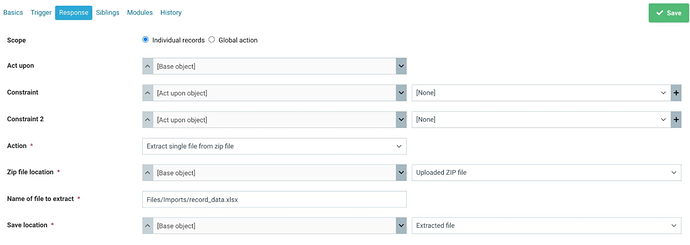Today we have added an awesome new feature in production versions that allows you to extract specific files from a ZIP file and store the extracted file within a file-type property in Liberty Create. This is such a useful tool that allows you to not only store zip files, but also to extract what you need and store that in Create too! No need to manually unzip files first before uploading into Create!
What about if your file is located deep in many folders within the ZIP file? No worries - We have you covered.
Within the rule, you can specify the path where the file is located and the filename, and Create will extract it for you.
If you would like to utilise this, simply create a rule that uses the new rule action ’ Extract single file from zip file ’ and map the source, destination and filename, and that’s all that there is to it!
Below is a good example of this rule being utilised.
I have a file property where my ZIP file is stored.
I want to extract a specific file from the ZIP, located inside multiple folders.
The file is called ’ record_data.xlsx ’
After this rule runs, the file excel file will be extracted from the path defined and stored within my specified file-type property
Enjoy!
Cheers, Tony