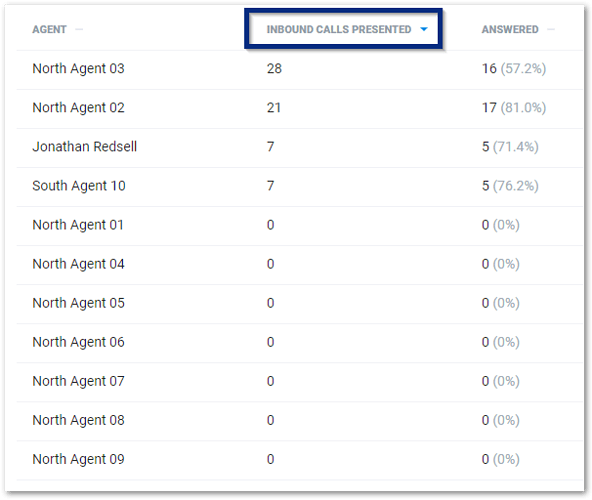How do I run a report without having to add agents every time, why does liberty not just report on the agents logged in that day. I have to manually add the agents logged in and I have many agents working different days
Hi Robert, welcome to the Community.
Can you advise what reports you are looking to run and the information you are looking for> Perhaps I can offer some assistance with setting up templates and shortcuts to creating the reports you need to display the data you require.
Thanks
Jonathan
Hello Jonathan I want to be able to run a report for agents logged in that day instead I have to run a report for all agents then write down the agents showing as logged in and then build a report by adding these agents to it, is there now way to run any report and have it just report on the agents logged in on that day/week/month
Hi Robert, so, to make sure I get this correct. Any report that reports on Agents only shows those Agents that were active during the selected period. Yesterday, Last Week and so on. That is the requirement, yes?
I agree that an option not to include those Agents who weren’t in action during that time would be pretty helpful. (Like a tick box sort of thing to allow for those who want to include everyone).
Could I ask you to log this in the ideas portal (use the Ideas tab at the top of this site). This way, it gets logged correctly, our dev teams have full visibility of everything added, and you get to track the progress and be alerted to any updates.
In the meantime, a workaround that I use is I click on you can click on one of the headers like Inbound Calls Presented *like this)
Which will then change the report’s sort order, allowing me to list only those who took calls at the top of my report; handy when I download them, and I can easily strip out those I don’t want to view.
You could then save this as a custom report and have it emailed to you on schedule to suit.
I hope this helps. If not, let me know. Also, let us know about any other thoughts/ideas you have.
Thanks
Jonathan