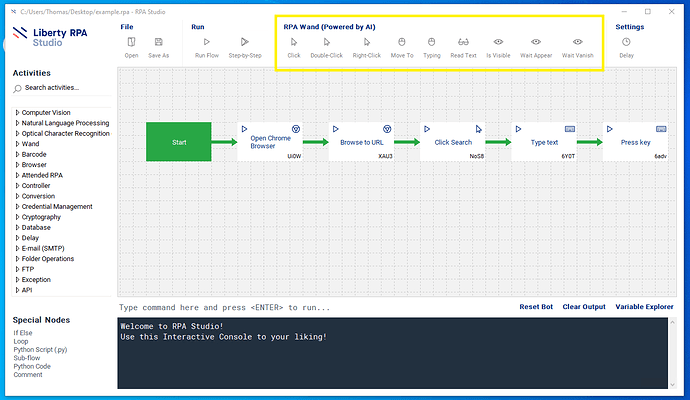Some tips and tricks to use Liberty RPA Wand:
An easy way to interact with UI elements on the screen is to use RPA Wand. For convenience, the main Wand activities are shown in the upper panel of RPA Studio:
Wand uses machine learning algorithms to look for elements on the screen that were recorded, which allows you to build robust automations using the GUI. This is different from comparing pixels as Wand mimics the way people use elements to navigate. For example, just like humans, Wand can still find a button even if it is in a different place on the screen or if it changed slightly (e.g. screen resolution changed, button text is slightly different, colour/theme variation, etc).
Some tips to make your Liberty RPA Wand automations more robust:
- Choose a large target, more content gives the robot more context and will ensure a more robust
- If the target changes, you can opt to use an ‘anchor’. An anchor is an element that always has the relative position to your target, for example a logo next to a button.
- If the target is not very distinguishable, such as an empty inputfield, also consider using a target
Liberty RPA Wand snippets are saved within your .rpa file, so you don’t have to worry about the information leaving your environment.
Happy Automating!