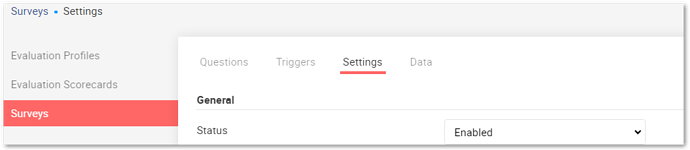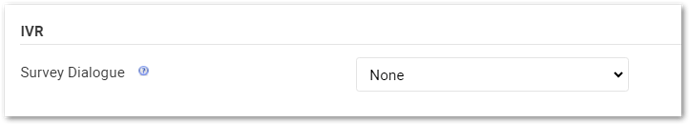Just looking for some advice on how to link up the IVR to surveys, thanks to Ross McQueen and the forum we have got so far e.g. we have created the survey and the survey block however can’t seem to get the notification through to the agent or when the agent ends the call the customer is not transferred to the survey.
I feel I might be missing a step, so any help would be appreciated.
Hi Tony
To connect your dialogue to a survey head to your Survey > Settings and you’ll find an IVR selection field.
The list will contain all Published dialogues, select your survey dialogue from here.
The Agent will see which calls will be sent to the Survey from the call details panel. Based on the configured Trigger, you can set a percentage of calls to be surveyed.
Hope this helps.
Thanks Paul, so we have updated that section and still not getting anywhere. Should this be the survey IVR or the IVR where we want the survey to be offered? Also the area in the dialogue “store the result in”, do we add the name of the survey under QM or survey dialogue?
Might be easier to have a quick chat/screen share so I can point you in the right direction.
I will contact you by email and setup a call.
1 Like