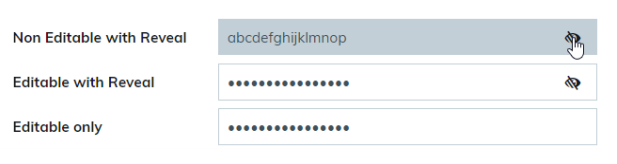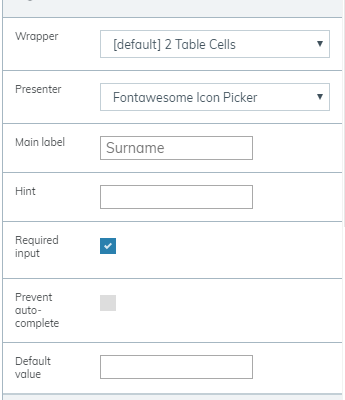Is it possible to mask inputting (like passwords) into a normal text field?
Basically i want to create an authorisation field in which a user would input a “password” if it matches the system shows a button.
I want what is typed into the auth field to be masked.
In short I don’t believe this can be done outside of customisation (if that is possible). A data type of password will mask the value but you will never be able to display the value if you use this data type. Even if a copy rule is used with a conversion function the value would not be visible. This is not a surprise as the password data type is in effect making a text field into a password field.
Afternoon Matt, what would you like the password to match, are you infering that it rechecks the system password or are you checking against a different field?
Hi Matt,
I’ve explored the Password Data Type and can confirm that I cannot get it to present in any way other than as an anonymous value, so the text field option probably won’t pan out, as Andy had suggested.
I’ll ask around the Dev team tomorrow when I am with them.
MP
I found the password data type is presented with two boxes so you have to type in twice.
I want the masking like some sites offer for entering sensitive data (like passwords), or like when you enter the password to log into Mats.
The build will be used by automation, within a contact center, because that’s like 900 users with a fair turnover the idea is to auto create accounts via an app launcher but only the automation will know the code/pass phase to enable the send button to be displayed, thus reducing the risk of abuse.
we are exploring other options, this is just one. 
We have created a Masked Field presenter which will be available for any MATS instance 10.2 or above. It will be uploaded to the MATS App Share in the plugins folder shortly.
2 Likes
Afternoon Matt,
We have created a masked field presenter that will allow you to mask input entry, you can then later compare the entry to enable some functionality.
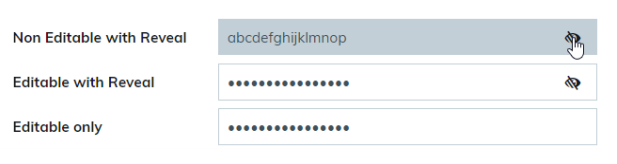
You can download the presenter here:
https://community.matssoft.com/appshare/plugins/hidden-text-with-reveal-presenter
Please let me know if you have any feedback or suggestions.
Many Thanks
Adam
2 Likes
Hi, i’m impressed the you have done this for me and hopefully other people will find it useful in the future.
Thank you
Matt.
2 Likes
You are very welcome Matt, if you have any other suggestions which would benefit the community, please let us know.
Many Thanks
Adam
Hi Adam,
Sorry to be a pain.is it possible to add a required Input ? to this?
Hi @MattService
Adam’s on annual leave today, but I’m sure he’ll be back to you on his return tomorrow.
Cheers, Tony
Hi Matt,
We are currently waiting on a patch to enable this for code studio presenters by default.
I’ll let you know as soon as this can be expected.
1 Like
Afternoon Matt,
Good news, standard presenter settings now display as expected for code studio presenters:
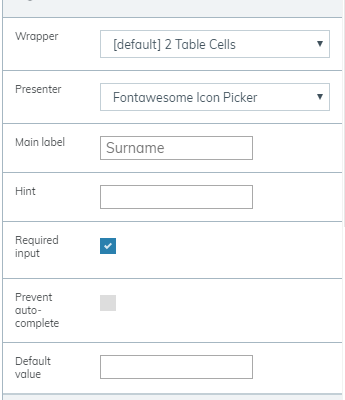
These changes are now available in the latest patches for 10.2 and 10.3.
2 Likes
Thanks Adam,
Another issue… not getting anywhere with core team so wondering if you may be able to help?
I am using the input mask, worked fine in build and test environments (Chrome and IE) for both a normal user and admin/builder
Promoted to live at the weekend and it works for an Admin/Builder on IE and Chrome but not a normal user in chrome (works in IE)
Visual:
| Log in Type |
Browser |
Build |
Test |
Live |
| Admin/Builder |
Chrome |
Yes |
Yes |
Yes |
| Admin/Builder |
Internet Explorer |
Yes |
Yes |
Yes |
| Normal User’ |
Chrome |
Yes |
Yes |
No |
| Normal User’ |
Internet Explorer |
Yes |
Yes |
Yes |
Core are writing it off an browser issue, (and the fact this mask isn’t ‘official’) but its the same machine and browser for all tests on all builds, the only variable is the live environment.
Any ideas?
Strange,
Is there anything showing up in Console?
If you’d like to organise a screenshare, I can see if I can triage, message me when you have a spare 30 minutes today.