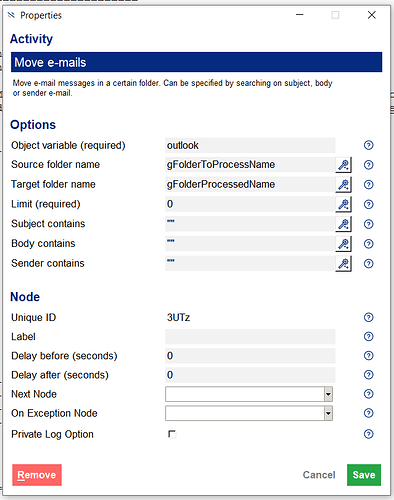Hello,
I have a flow that loops through all the emails of an specific outlook folder, process them and moves them to a new folder once they have been processed.
The only activity I can find to move emails is “Move e-mails” but this moves all the emails from one folder to another (based on subject, body, etc)
The trouble is that all the emails in the source folder look exactly the same (Except different time and attachments). I don’t want to move ALL the emails, just the one the robot just finished parsing. How can I achieve this? Activity or python code.
Thanks,
Ana
1 Like
Hi Ana, thank you for raising this. You are right currently all the emails are moved based on whether match is found.
I will improve ‘Move e-mails’ activity for you to include option to specify ‘EntryID’. This will then allow to move only individual emails from source to target folder.
EntryID is fetched in the ‘Retrieve E-mails’ activity and it is unique for every email.
I will keep you updated.
Regards
Manpreet
Hi Ana, just to update you. ‘Move e-mails’ category is updated for you to specify EntryID to enable moving a single email. Patched controller version 2024.1.3 will be applied to your controller tonight and should be available for you to download and install tomorrow onwards.
Regards
Manpreet