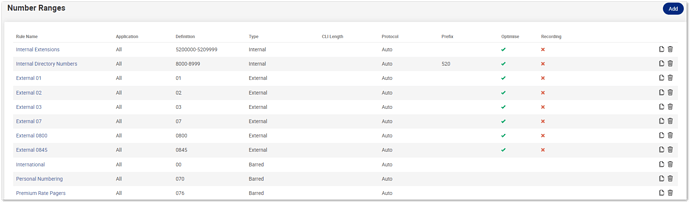we have recently added a new destination to our telephony estate and would like to be able to send directory requests to this new destination. Currently we add various contacts to a user’s directory entry and the call will route without issue i.e. Mobile-07711xxxxxx, Desk 7728047 etc. When I try to add the new destination the call fails. The new Destination is 778xxxxx.
DO we need to add a new destination with a specific 8 digit lenght?
Hi Gordon, Liberty Converse can contact any number allowed within the Number Range Details (within the Platform Administration Page)
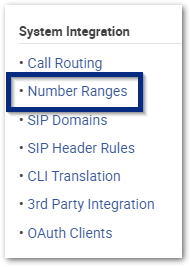 .
.
This will show you all the Allowed (and Barred Numbers) that are configured on your system - here is an example.
If the number you are trying to call is not listed within your Number Ranges, the system will automatically Bar that number from being called.
You can Add a new Rule by using the Copy button and then adjusting the name and numbers within the new range.
If the number exists in the Number Range Rules, then it is possible the PBX is blocking the system from dialing the number. You can check how each call performs by using the Recent Call Report, which will typically tell you the reason for the call failure.
Let us know how you get on.
Many Thanks.
Jonathan Redsell
Jonathan,
As always a clear and prompt reply. I carried out your suggestion and set Up RingCentral with a Number range 77800000 to 77899999. My entry in the Directory and me set up with a Desk number of 77830309. When I ask for Gordon Ing the call is attempted but rejected. Our PBX man has provided the following;
The ‘488’ response is coming back from RingCentral stating: “Incompatible media format”, the media format is set in the SDP part of the INVITE generated by NetCall.
Any suggestions, should I change the Number type to external (or something) and change the protocol to SIP?
Thanks
Gordon
HI Gordon. I would say that this should be treated the same as the other numbers that do work so if you have the same settings in the number range details as you have for other ranges (internal) then again i’d take a look at the PBX. One thing to think about is, what PBX is the Liberty Converse solution connecting to? Is this a new PBX you are connecting and how is that talking to Liberty Converse? It could be an issue with the routing that the call takes from Liberty Converse to your PBX/Destination address. I would suggest speaking directly to support if you are having issues on this. Please email them at support@netcall.com
Please let us know the outcome.
Many thanks.
Jonathan
Jonathan,
As suggested I did raise a ticket with support. The Converse platform only supports G.711 which doesn’t match our final solution. I will speak to our vendors to investigate a change to this.
It does raise a question because we can route calls to Netcall and they traverse the IVR with any issues.
Regards
Gordon