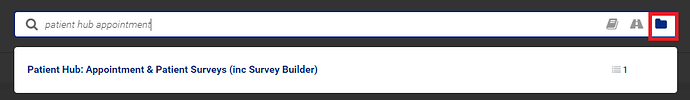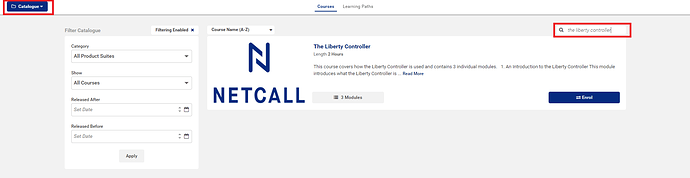Hi everyone,
This is an exciting one! Two new eLearning courses have been added to the catalogue, and one updated version to an existing course. You can find these within the myNetcall learning portal.
Firstly, we have a new course about the latest addition to the family, Liberty AI. The Liberty AI: Prediction modelling – Data Regression course will take you through how an example prediction model is built within it and how it is published to Liberty Create.
Secondly, the course is based around our Patient Hub. The Patient Hub: Appointment & Patient Surveys (inc Survey Builder) is designed for individuals who will be responsible for managing or configuring Patient Hub Appointments & Patient Surveys.
Our third one, is an existing course that has been updated so it can reflect the changed made to the Liberty Controller within the latest release (version 2022.1). This course, The Liberty Controller, is divided into 3 parts:
-
An Introduction to the Liberty Controller
This module is an introduction to what is the Liberty Controller and how users are managed within it -
The Liberty Controller – Create
Focusing on how the Controller is used when working with Liberty Create and also covers how the new Applications and Environments are created, how to manage Snapshots and how Backups and Upgrades can be performed via the Controller -
The Liberty Controller – RPA
The course focuses on how the Controller is used when working with Liberty RPA, it covers how Flows, Bots, Jobs and Credentials can be managed via the Controller
You can find all three courses and many more within the myNetcall learning portal. To access the portal directly you can click here or head over to Training within the Community and click on the eLearning option.
To access the course once logged in to the myNetcall learning portal. You can either:
-
To the right of the top toolbar you can click on the folder icon (here you can select the catalogue) and type the course name
-
From the drop-down menu to the left of the page, select the catalogue option and use the search option to the right to search for the chosen course
By clicking Enrol it will add this course to your profile and will allow you to view it. If you do not have time to finish a whole course in one sitting, don’t worry, you can exit the course and return to it whenever you have time. The course will resume from wherever you left off.
If you have any questions, problems accessing the myNetcall portal or any of the courses please contact us at training@netcall.com and we will be happy to help!
Thanks,
Lisa