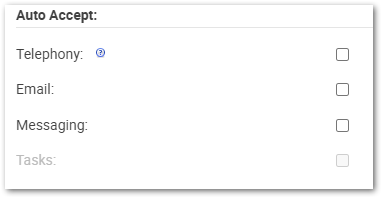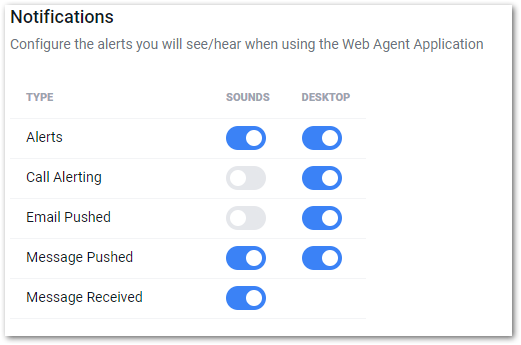Hi,
We have recently went live with our chat bot and I was wondering if there was a way for notifications to come through more prominently when an advisor receives a chat? Currently we have a low volume so staff members are processing other admin and may not see the chat come through. The only notification I can see is the noise when a chat is received but is there anything that can pop on their screen?
Thanks
2 Likes
Hi there. The best way to achieve this would be to turn off the Auto Accept option for Messages in your Contact Centre Group settings.
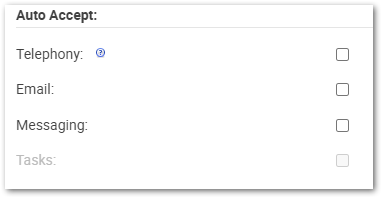
Then have your Agents enable the notifications to have a Sound and Desktop notification pushed when the Message interaction is pushed to them. - You can do this in User Avatar - Settings - Notifications
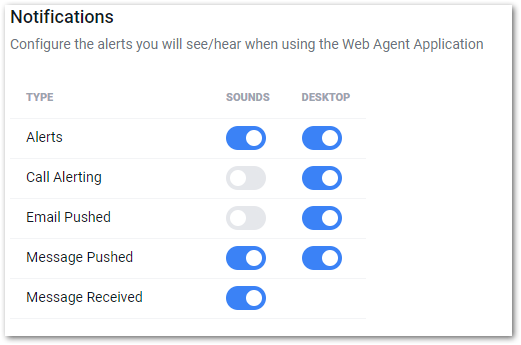
You will need to allow the browser to send notifications to your windows desktop, but this works well as a notification banner at the bottom of the screen and provides a sound when the message is waiting for the Agent to accept the message.
If using the Agent Desktop app rather than the web page, it has the ability to prop Infront of other apps when interactions are being received, unfortunately we cannot control a browsers ability to maximise when an interaction is being pushed to an Agent.
Hope this helps.
Jonathan
2 Likes
Thats great Jonathan exactly what we were needing thank you 
1 Like