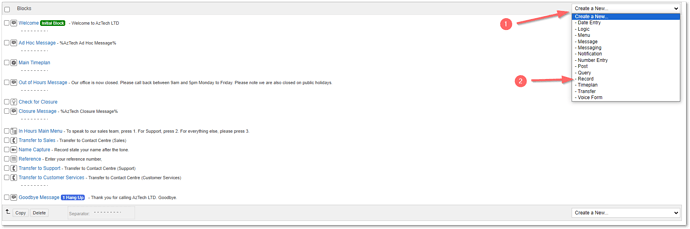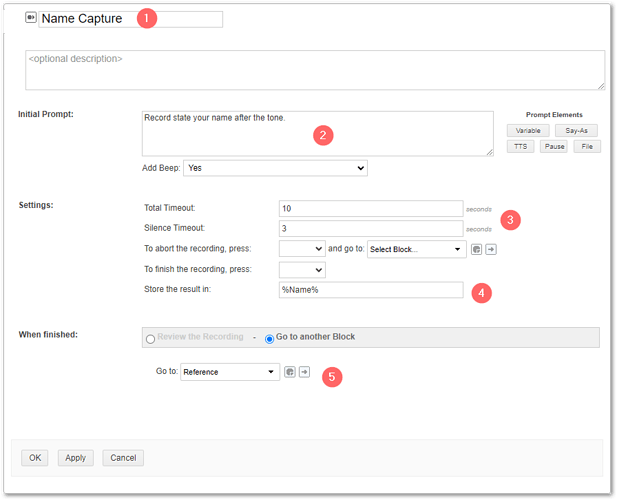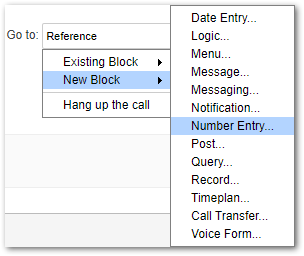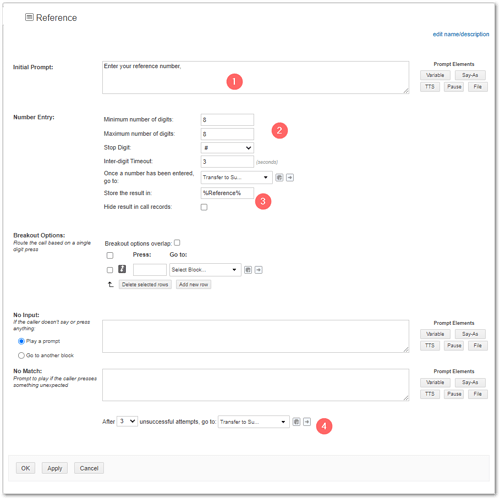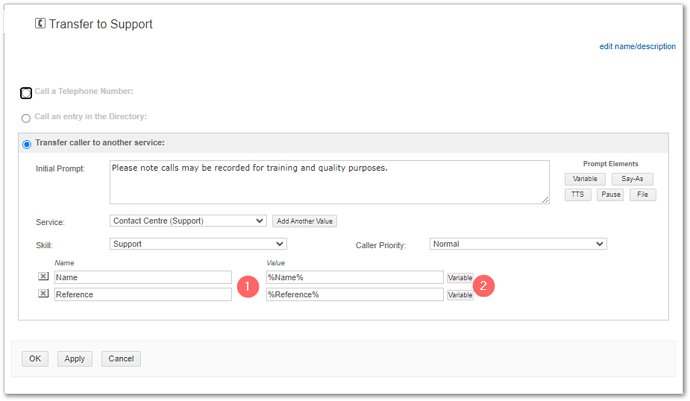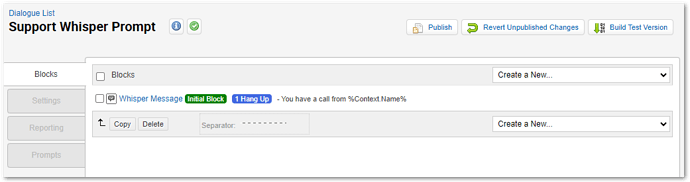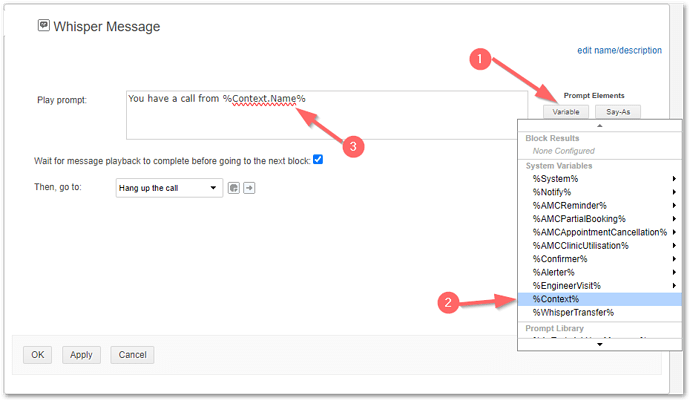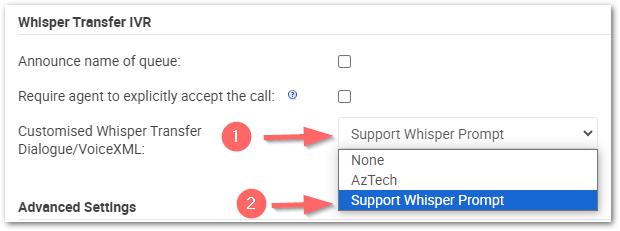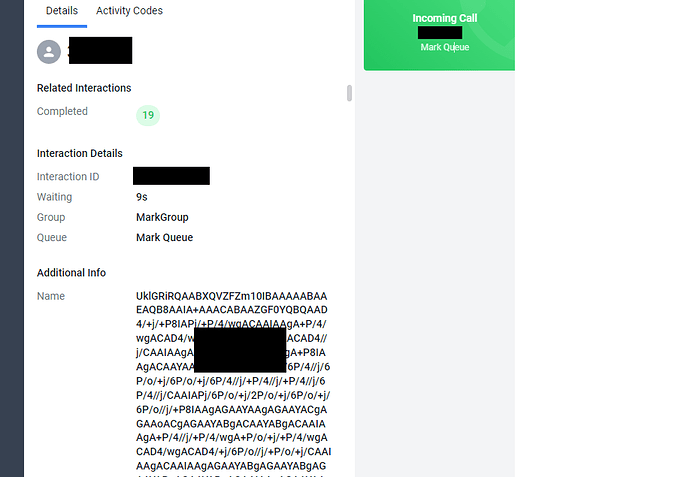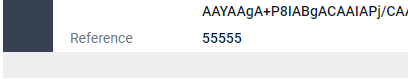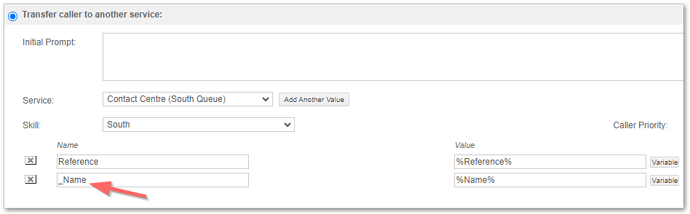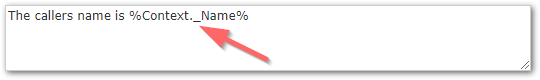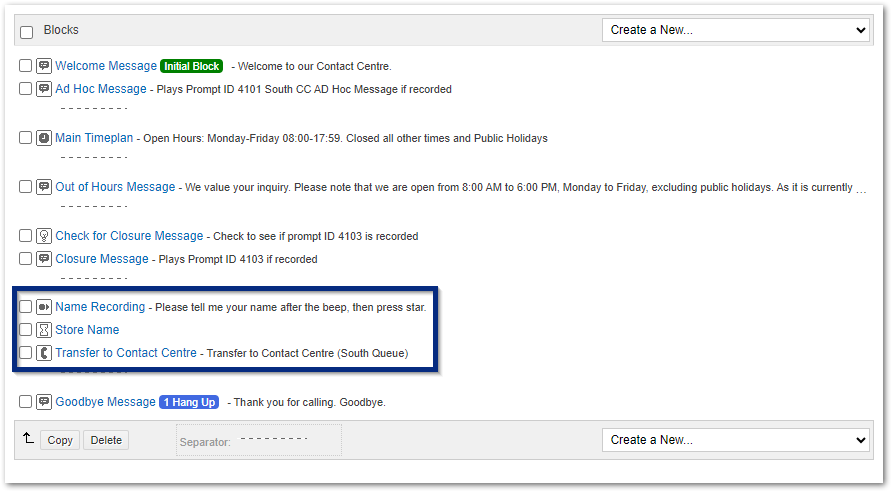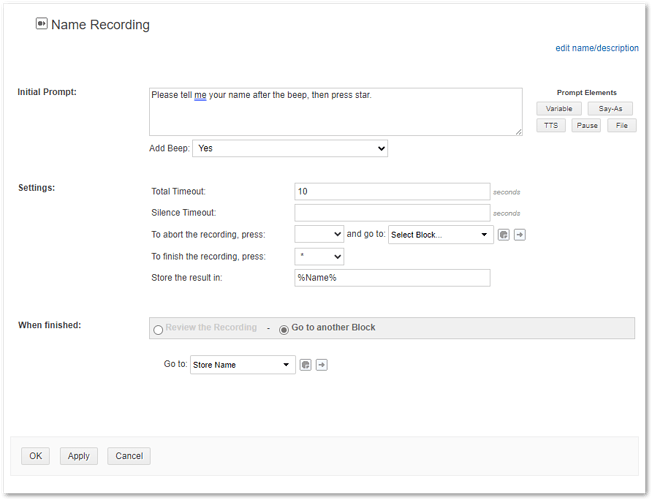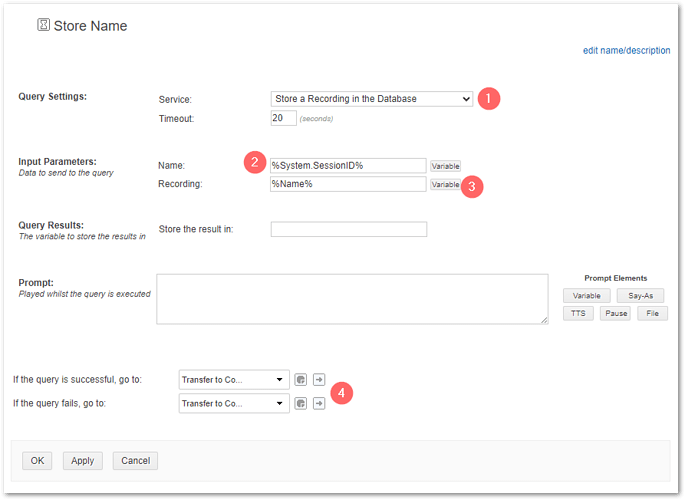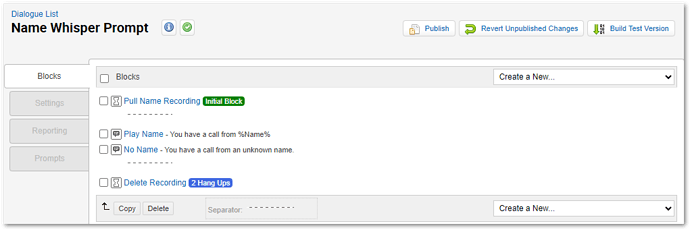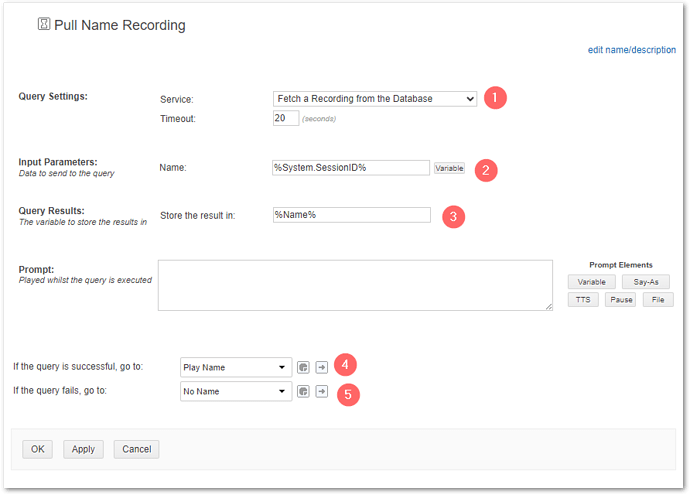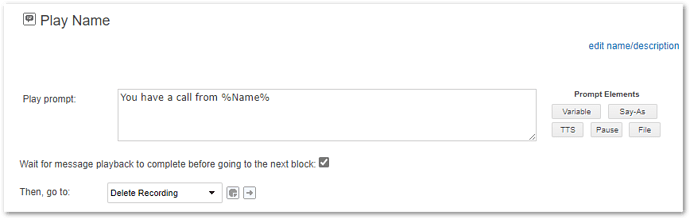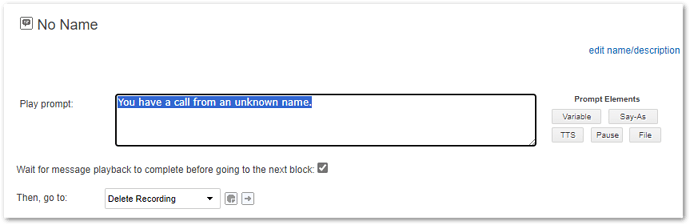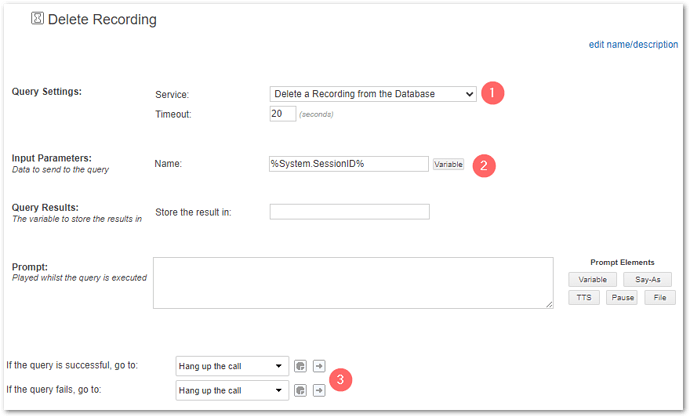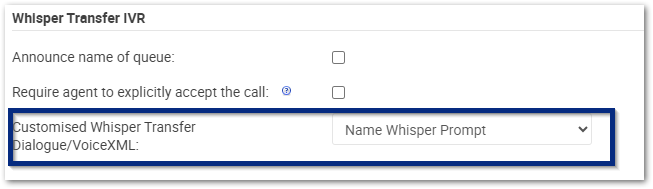Hi All, so there is another way to achieve this without needing the latest (soon to be released) version.
The method is quite good actually and it’s a bit strange we didn’t think of this at the start. So let me get to it.
For this you are going to need to use the Query Block. Let’s look at this.
In my Dialogue I am asking the caller to record their name and then the dialogue Goes To a new Query Block (Called Store Name).
My record block, asks the caller to record their name and then stores this as a variable called %Name%.
This then loads my new Query Block.
My Query Block is set to Store a Recording in the Database (1). The I use the value of %System.SessionID% as the variable name (2) to store the Recording (3) %Name% against.
This is a great way to ensure each recording is unique to the call in question. Use the Variable button and select System - System.SessionID from the Variable selection lists.
I then tell the Query block to go to my next block (4) - in this case it’s off to my Contact Centre.
The next stage is to create my Name Whisper Prompt Dialogue.
In this Dialogue I have four blocks
I use two Query Blocks (One to pull the recording, and another to delete the recording at the end of the message being played). It also used two Message Blocks, so that if it successfully pulls back the caller’s name, it plays the name and if not, it plays a standard message to the Agent.
Block 1 - Pull Name Recording (Query Block).
As you can see, in the settings I choose Fetch a Recording from the Database (1) and then I used the same %System.SessionID% (2) to pull the associated Name to that particular call, I then store this result in the Variable called %Name% (3).
If successful it goes to my Play Name Message block and if not it goes to my No Name Message Block.
In my Play Name Message Block I simply say “You have a call from %Name%” and then send it to my final Block of Delete Recoding (Query Block). This then plays a nice prompt and the callers recording to the Agent.
If there was not a recording or there was an error it would play my other message to the Agent and then carry on to the Delete Recording Block.
Within my Delete Recording Block, I select the option of Delete a Recording from the Database (1), tell it to delete the recording for the %System.SessionID% variable (2) and at the end, Hang up the call (3).
Then all you need to do in your Contact Centre Queue (and you do this for all Queues you want to do this to, it is not at a Group level), is set the Whisper Dialogue you just created. - Don’t forget to publish your Dialogues before doing this bit.
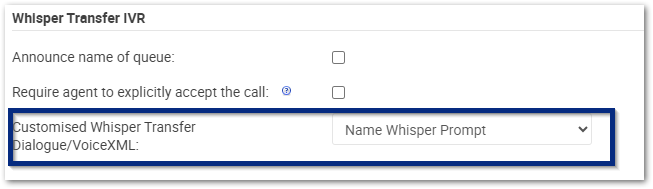
That should enable you to ask the caller their name/information and then store this to play to the Agent when they answer the phone.
Hope this helps and let us know if you get stuck or have any other questions.
Many thanks.
Jonathan