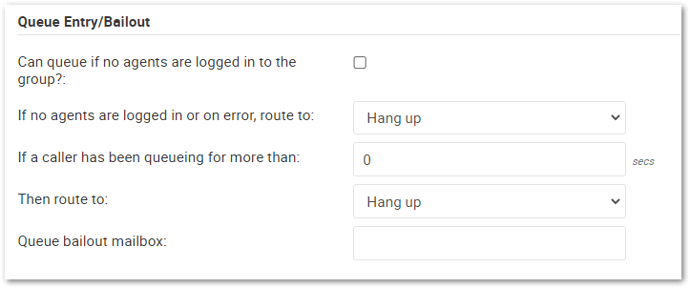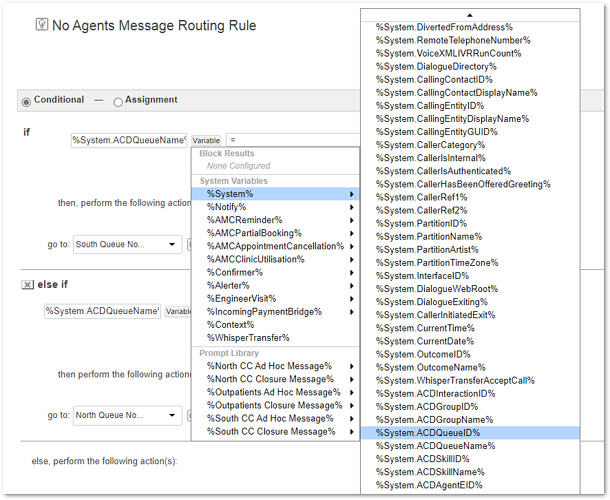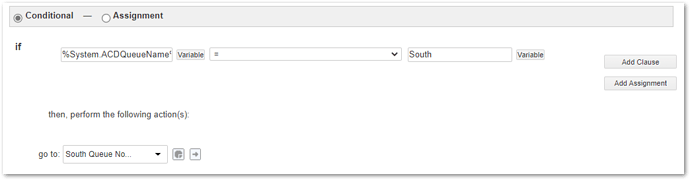I have a dialogue with 4 options that sends calls to 4 different Qs. If now agents ro not answered in time these calls then need to be played a message.
Is it possible to define the same dialogue in the Q and then that dialogue use a variable to know what message to play?
Just saves me building 4 new dialogues and helps keep the list tidy(ish).
thanks
Hi @GordonIng
Just to let you know I have moved your question into the Liberty Converse category. I’ll get someone to respond as soon as possible.
Tony
Hi Gordan. I am assuming you want to use the If no agents are logged in or on error, route to:
or the If a caller has been queueing for more than: options within the Queue settings as displayed?
If so, then yes, not an issue at all, and it’s actually straightforward. Firstly you need a Dialogue to send these calls to, and then within that Dialogue; you can use a Logic Block and a system variable to route calls based on the Contact Centre Queue (and Group) as required.
Here is an example Dialogue:
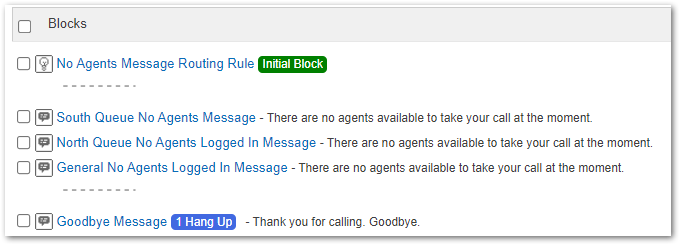
The key is the Logic Block. Within the Conditional Format of IF Select Variable - %System% then select the %System.ACDQueueName% as shown.
This will be an =, and then in the value, this will be the Queue’s name (exactly as it is listed in Contact Centre). In my case, this is listed as South, as shown here.
Then when this value is matched, I select where I want to route the call to.
I can add in multiple options and route these to wherever I need to based on my requirements.
Hopefully, this is what you are looking for. If not, please let us know, and we can see what other solutions are there for you.
Thanks - Jonathan Redsell
Once again an excellent reply. Thank you Jonathan.
Worked a dream
Great to hear it works, @GordonIng. I learned something myself when researching and testing this out, so thanks for asking the question.