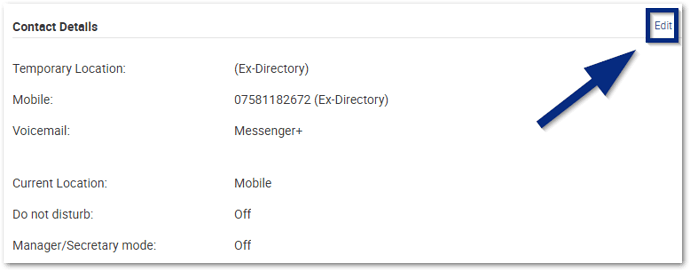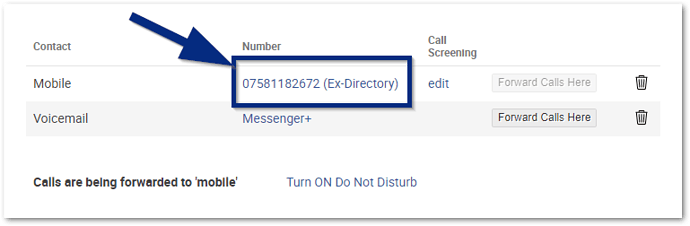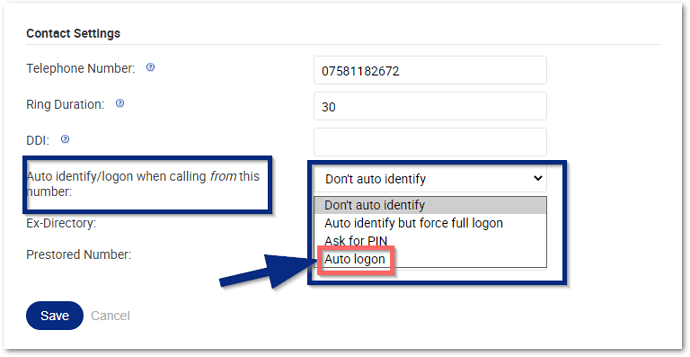Can anyone please guide me to where the setting is to remove the requirement to enter a pin when accessing administration? Many thanks.
Hi @LynseyLeonard, do you mean when accessing the System Administration Telephone User Interface?
Hi @JonathanRedsell yes.
@LynseyLeonard, ok, just a question then why would you want to avoid entering a PIN number? As the System Admin area can allow people who should not have access to either re-record the wrong or place the system into a state that is undesired.
If the individual is dialling in from their work mobile or directly from their desk which they have had to log into the pass number would not be required, if they are dialing in from their personal mobile or a number not recognised they would need the pass code. I am looking for where I manage these settings, please?
AH, in that case, I fully understand. Ok, the steps would be:
-
Search for the Entity in your directory.
-
When in the Entity, click the Edit option as shown.
-
Next, click on the mobile number of the Entity as shown.
-
Using the Auto Identify/Login when calling from this number: drop-down list set the option to Auto logon, as shown.
You can then click save and this will then allow any calls from this number to bypass the login requirements of a User ID & PIN number.
(although I would still recommend keeping security as tight as possible.
Please let us know if this helps or if you need further guidance.
Thanks,
Jonathan Redsell - Trainer