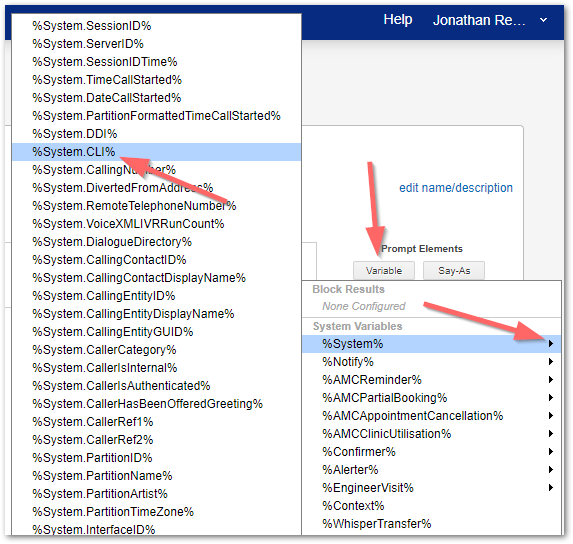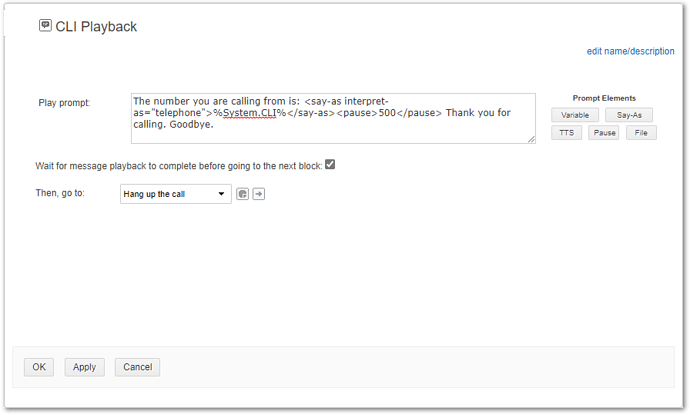We have an analogue site where we need to complete an audit. Can we use a Netcall Dialogue to play back the CLI?
Hi Gordan, yes really easy in fact. A customer asked this many many years ago and I created a little Dialoge for them, and this is what I created.
Add a new Dialogue and use a Message Block then copy and paste this code snippet into the block - Then set it to hang up the call.
The number you are calling from is <say-as interpret-as="telephone">%System.CLI%</say-as> <pause>500</pause> Thank you for calling. Goodbye.
But to help explain how/what/why let me break this snippet down for you.
The number you are calling from is. This is just free text and is a prompt you can record, this then plays the important part of the script the CLI you are calling from, this is laid out as follows.
<say-as interpret-as="telephone">%System.CLI%</say-as>
This is using the Prompt Elements area of the Play Prompt dialogue box within the Message Block
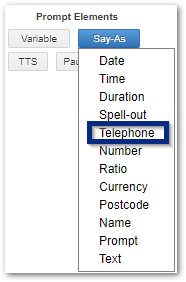
Choosing Say-As Telephone so that it reads the number back as a telephone number rather than a whole number.
Then in the middle of the Say-As is the Variable of System.CLI - in other words, the CLI you are calling from.
After this, I place a small Pause of 500 milliseconds (1/2 a second) before I play my next prompt, again using the Prompt Elements I click the Pause button and then adjust the time from 1000 to 500
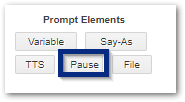
So it looks like this.
<pause>500</pause>
Finally, I add in my goodbye message “Thank you for calling. Goodbye.” and set the block to hangup
And here is the finished article
All you need to do is then publish this Dialogue and add a number to it - or if you have ContactPortal perhaps add a Dialogue Entity and ask for the Dialogue using that.
Jonathan,
Once again an excellentr reply.
Thank you
Gordon