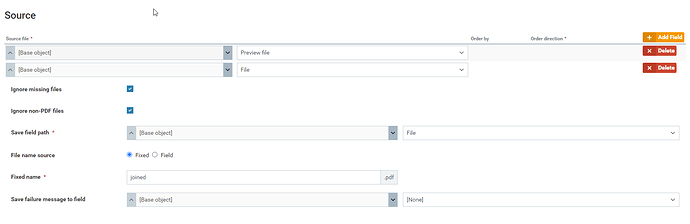Hi,
I’m building a Subject Access Request app and for some of our customers we will need to print out all of the documents attached to a case (in a certain subset). Is there a print all functionality in create? I can print individual docs, or merge PDFs, but this could be up to 600 documents of different file types.
Thanks
1 Like
Morning Victoria,
This unfortunately, would not be feasible, due to the way in which the browser handles files, however, there is an alternative approach which may suit you.
There is a zip file widget on Appshare which allows for all files down a relationship path to be zipped (client side) and downloaded as one. This would allow you post download, to open, select all, right click and select print.
https://community.netcall.com/appshare/download-zip-file-widget/
Let me know if this helps.
Victoria,
Giving this some additional thought, if you have preview turned on for all file formats, Create will automatically generate a pdf of the file regardless of if the file is a jpg, doc or xls.
This file is generated automatically on file upload and is kept in the Preview File Attribute. You could then use the merge pdf rule to create a consolidated file of all uploaded media for a case.
If you define the Preview File first, followed by the File and ask it to ignore Missing Files and Non PDF’s you should get a complete set without duplicates (Create does not create PDF Previews for PDFs).
Hi,
Thanks for both replies - we’re currently trying option 2 and I’m having a pretty weird issue in that I can’t get the rule to ignore documents in a certain subset. In this example we have a field on each document (A boolean called publish) and I only want to merge the docs which have that boolean set to true. I could create a new relationship for files that have been set as publishable, but I’m hoping I’ve missed something obvious here?
Thanks