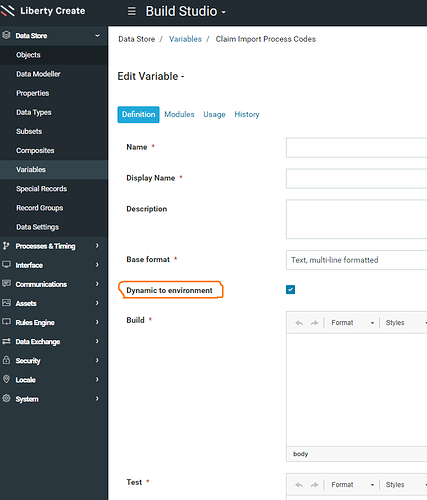Hi, me again!
Today we have promoted our portal to test ready for our members to test it next week.
We have ran into two issues first one it did not copy over Bin Icons, This wasn’t a biggie, I have just re-uploaded them.
The main issue that we are having is with the view case section. When we create a case a record goes to the “My Cases” page, in a list. This list has a “Request Reference” column that shows a button link to the “View Case” Page. clicking this in the build environment takes you to the view case page, but in the test environment it does not work.
The link in the test environment try’s to take you to the build environment and fails. Replacing the “build” in the URL to “test” manually, takes us to the right page.
it seems that the button uses a call back to create the url?
any ideas how we can get this working?
any help will be much appreciated!
WIll