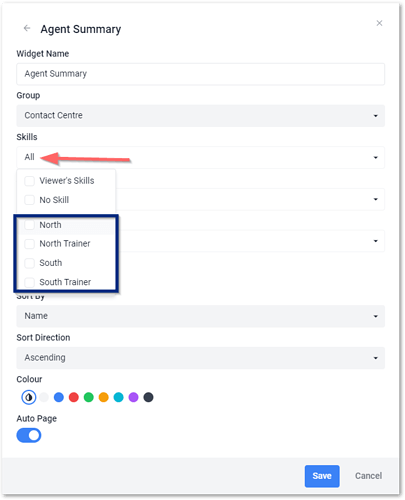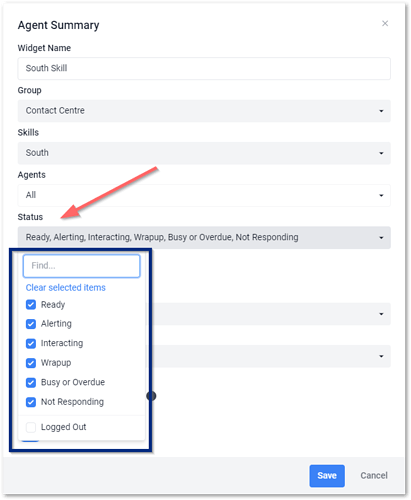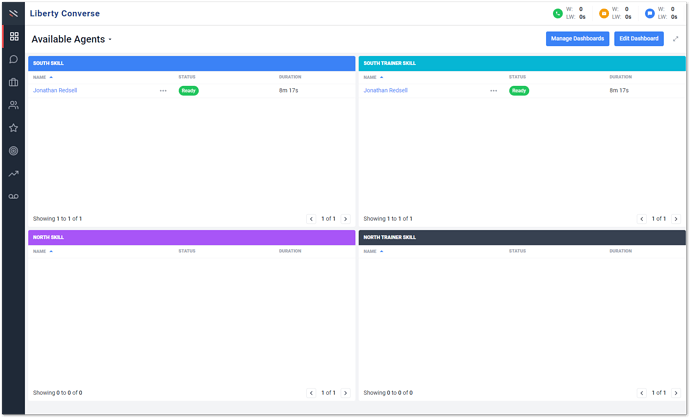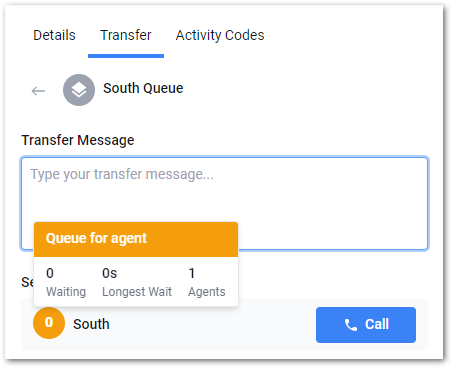This is a development request for the Queue Summary dashboard widget.
The Queue Summary widget shows the number of agents logged in per skill group. Would it be possible to show a list of agents names who are in the skill group when hovering the mouse over the number of agents logged in on the widget?
This would be useful for our agent’s to see who they can contact for help with a service.

Thanks - Richard
Hi Richard, just wondering if you could expand on the use case for this a little more, please?
I ask because if I wanted to transfer the call to speak to someone in Council Tax recovery, as part of the transfer, I would choose the Queue and then that would tell me how many people are queueing, what the queue time is and if there is an Agent free. That way, I don’t need to track down an individual, and I can find anyone with that skill based on the Queue I select.
Hi Jonathan,
Sorry for the delay in response.
The usage case would be so that the agent can see who else is also logged in who is skilled in a particular service. They may need to ask a quick question about the service, or ask for help with how to deal with a customer’s query, without needing to transfer the call. Think of this as asking the person sat next to you a quick question then going back to the customer. With agent’s working at home they don’t have anyone sat next to them, so instead would send a quick Teams message to a colleague for help.
It’s not important for the dashboard to show other agent’s status, as hopefully they will be able to quickly respond to a Teams message even if they are also on a call.
Thanks - Richard
Thanks for this Richard.
So, what you are looking for is a way for an Agent to see who is logged in with a particular skill so that they can then see who would be free/best to send a message via MS Teams (as you don’t want to actually transfer the call).
OK. there are two ways you could tackle this now.
- Create a Dashboard to share with your Agents that use the Agent Summary Widget and have this listed for each Skill set (so have multiples of the same Widget) - Like so.
Then set this to only show certain statuses. - Example
Helping me create a Dashboard like this. - Example
I can then share this with all my Agents who will clearly see what all my colleagues are up to, based on their Skill Assignment (It’s not a bad Dashboard for your Supervisors either).
- The Agent can supervise the transfer to the Queue they need to speak to, when doing so the Agent can see the current state of the queue, and if there are any Agents free to speak to. The Agent can then call (transfer the call but stay on the line until the call is answered) the queue and when an available Agent Answers can discuss with the Agent and even switch between the two calls with a click to relay information or even conference/transfer if required. To pull the call back, they can click the clear transfer.
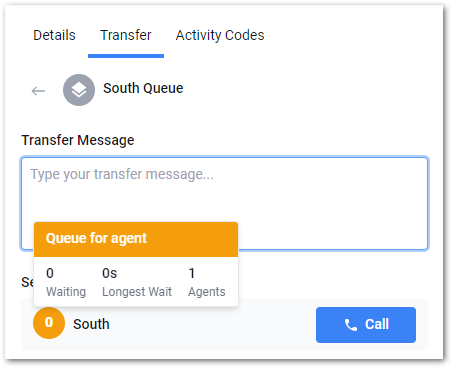
Either of these options should enable your staff to work from home with options to see who’s free, but also call a team of people instead of not knowing who is free.
Let us know if this does/doesn’t work for you.
Thanks
Jonathan