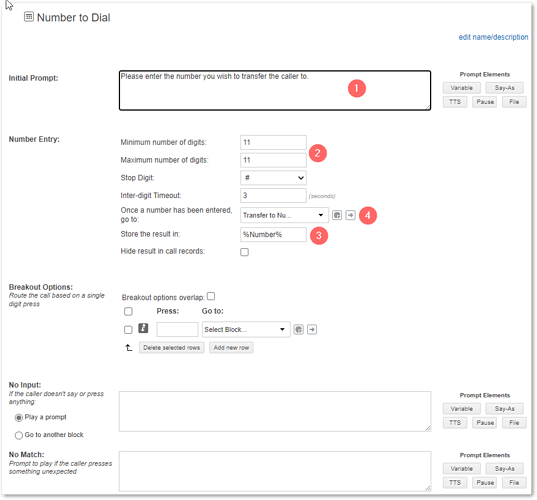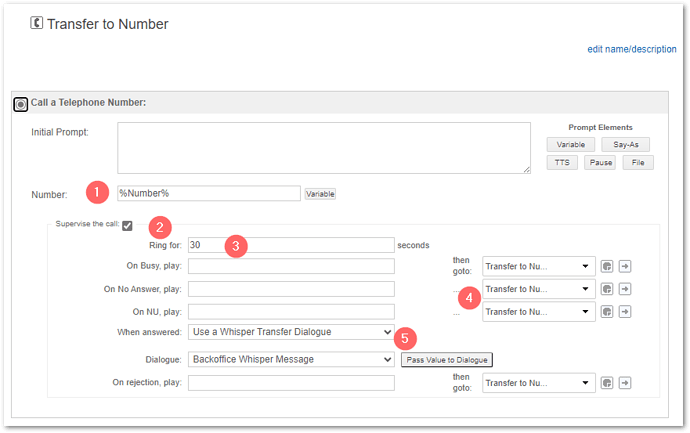Is there a way to play a recorded message to the back office when transferring a call from agent?
We want to play a message to remind back office staff the call is being recorded.
Hi @simon.millier I assume these back-office teams are not part of the Contact Centre?
The only way we could do this is instead of dialing the number you actually transfer to a dialogue.
In this scenario I would need two Dialogues. One called Backoffice Transfer, and another called Backoffice Whisper Message.
My Backoffice Transfer Dialogue uses a Number Entry Block asking the Agent to enter the number to dial (1) - I can set the minimum / maximum number of digits the Agent can dial (2) and store that number as a varaible (3) to use later in my transfer block. I then tell it to go to a Transfer Block (4) to make the call.
In my Transfer Block, I use variable %Number% within my Number option (1), then Enable Supervise the call (2), set how long I want it to ring for (3), set that if it is not answered, busy, unobtainable to re-load the same transfer block (4) and then when answered (5) I use a whisper prompt Dialogue which I have created with a simple message to play to the back office phone.
My Backoffice Whisper Message simply has a Message Block that says “Calls Are Recorded” and then hangs up.
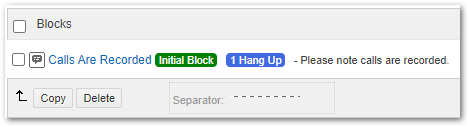
You could this easy for an Agent to use by creating an Entity under Directory - Add and selecting Dialogue
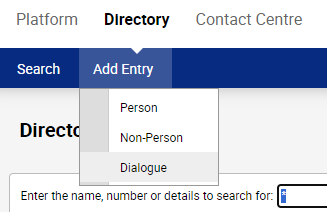
Then adding in what to call it, the template and Dialogue Name.
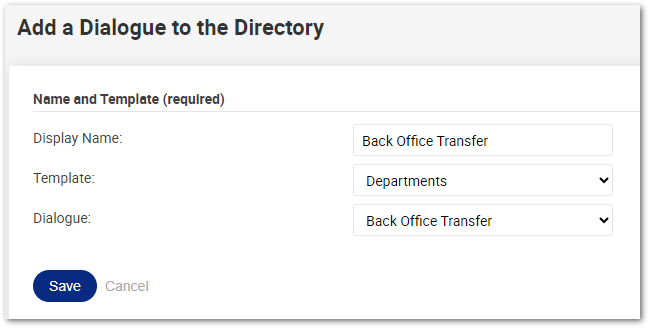
Doing so would mean an Agent can easily find this within the transfer screen
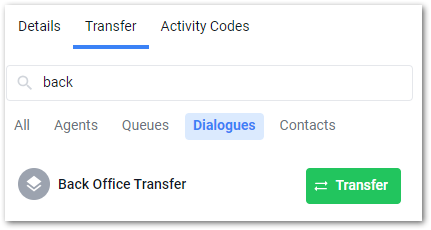
And use this to transfer the caller through to the backoffice.
Hope this helps, if you have any questions on it do ask and let us know if there is anything else we can help you on.
Thanks.
Jonathan
Many thanks Jonathan for taking the time to reply in detail. I will pass onto our CS team for discussion.