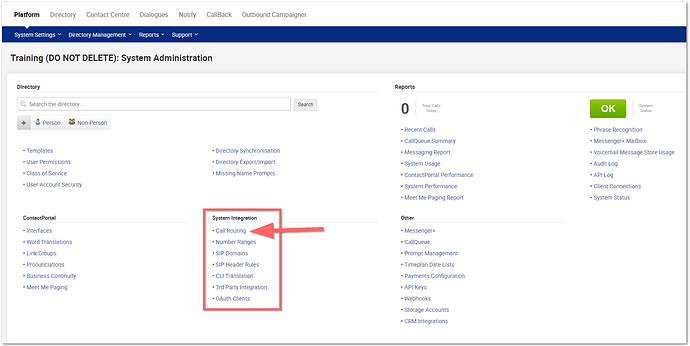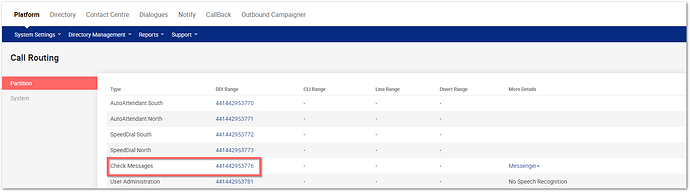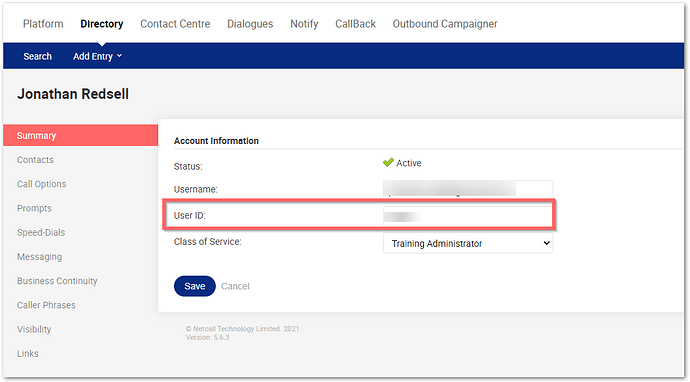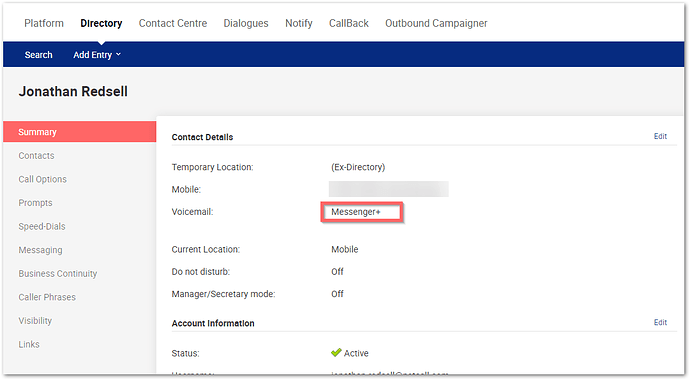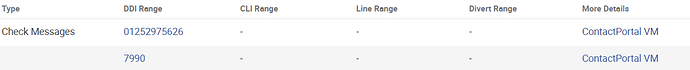Is anyone able to assist with guidance on how to access voicemail / answer machine remotely i.e. dial and listen to the message rather than play through the menus on a PC?
I have checked through on line help and cannot see anything that will assist.
Many thanks for any help offered.
Lynsey
Jigsaw Homes Group
Hi @LynseyLeonard, thanks for a good question. You can access voicemail via the phone as long as you have:
-
A number associated with the Check Messages interface within your Call Routing
-
The Entity has a UserID within their account details.
To find your Check Messages number go to Platform > System Integration > Call Routing (as shown).
Find your Check Messages number - This is what mine looks like
Next, the account will need a UserID (typically the extension number). Go to the Entity and Edit the Account Information to view or set this. Here is mine (data obfuscated for security). - Default system PIN would be 0000. If you have forgotten this, then please use the Reset Pin button.
Then Dial into the number, enter your UserID, PIN and listen to the instructions.
@JonathanRedsell thank you very much for this guidance.
@JonathanRedsell I have checked and confirm that I have followed the above however I get a message ‘The mailbox you have requested is unavailable’ any ideas?
The only reason why this may happen would be the account you are logging into with does not have a voicemail account added to their Entity.
Here is my example. You notice mine says Voicemail - Messenger+ (your’s may say ContactPortalVM).
It looks right to me, am I best requesting assistance from Support?
If you have an account with Voicemail, have dialled into the Check Messages number (Make sure it’s Check messages and not General Messages), entered your UserID and PIN. Then it should be fine.
If it’s not going to your Voicemail menu, then yes, please do contact support who can take a further look.
Kind Regards.
Jonathan Redsell